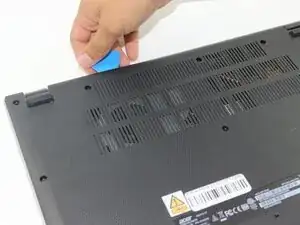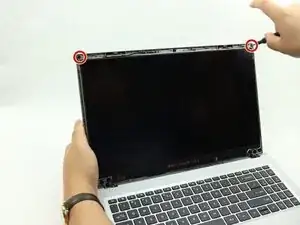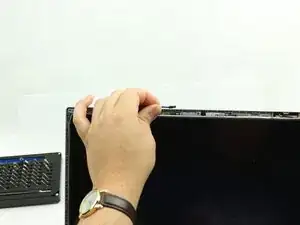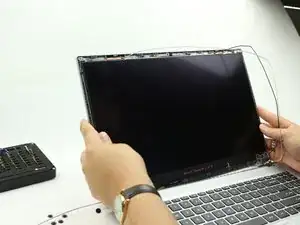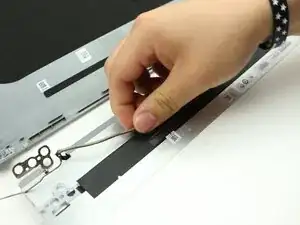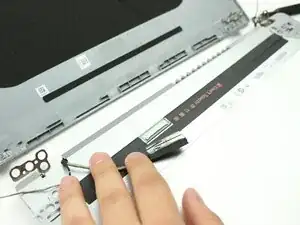Introduction
If your Acer Aspire 3 A315-24PT-R288 Screen is black or cracked or otherwise broken this guide is for you. In this guide we will go over the 7 steps to take off the screen on the Acer Aspire 3 A315-24PT-R288 to replace it.
Tools
Parts
-
-
Insert an opening pick in the seam between the chassis and the lower case.
-
Slide the opening pick around the entire perimeter, prying every couple of centimeters, to release all of the retaining clips that secure the lower case.
-
Remove the lower case.
-
-
-
Use an opening pick or the flat end of a spudger to gently push the battery connector out of its motherboard socket.
-
-
-
Flip the laptop over and open the lid.
-
Insert an opening pick in the seam between the bezel and screen.
-
Pry around the entire perimeter of the bezel to release the clips.
-
Remove the bezel.
-
-
-
Gently lift the screen away from the display assembly, with care not to strain the connected cables.
-
-
-
Lay down the screen flat with the back facing you.
-
Flip up the display connector locking bar.
-
Pull the display connector directly out of its socket.
-
Remove the screen.
-
To reassemble your device, follow the above steps in reverse order.
Take your e-waste to an R2 or e-Stewards certified recycler.
Repair didn’t go as planned? Try some basic troubleshooting or ask our Answers community for help.