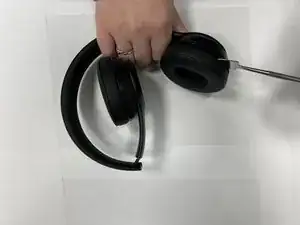Introduction
This is a charging port replacement guide for the Beats Solo 3 Headphones, Model number A1796. Symptoms that suggest the need for a charging port replacement can be found on our troubleshooting page.
Tools
Conclusion
To reassemble your device, follow these instructions in reverse order.