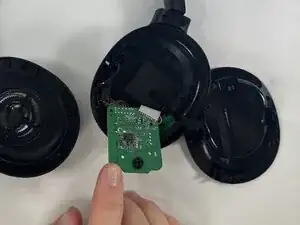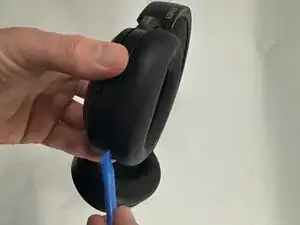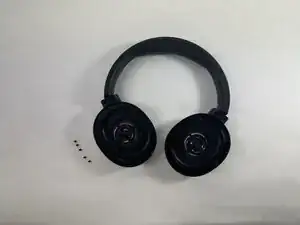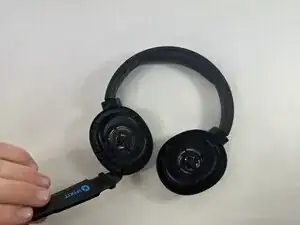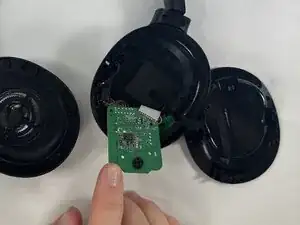Introduction
If the Edifier W820NB Plus will not connect despite being on and in pairing mode, a broken motherboard may be the issue. The motherboard is the component that controls most functions of the headphones including connecting to other devices. Make sure to try connecting to a few different devices before resorting to motherboard replacement.
This guide requires soldering. If you're unfamiliar with soldering, review the How to Solder and Desolder Connections guide and take appropriate precautions before beginning.
Tools
-
-
Hold the driver housing in one hand and insert an opening tool into the seam between the earpad and driver housing.
-
-
-
With your inserted opening tool, pry around the perimeter of the ear pad until it fully releases.
-
-
-
Insert a Jimmy in the seam between the driver assembly and driver housing.
-
Rotate the Jimmy along the entire perimeter of the innermost edge to pry it out of place.
-
-
-
Gently remove the driver assembly from the rest of the headphone, with care not to strain the connected wire.
-
To reassemble your device, follow the above steps in reverse order.
Take your e-waste to an R2 or e-Stewards certified recycler.
Repair didn’t go as planned? Try some basic troubleshooting or ask our Answers community for help.