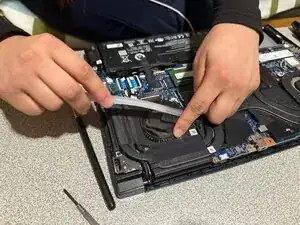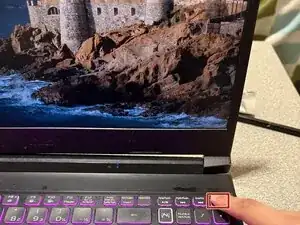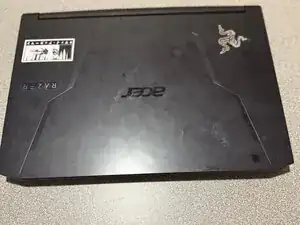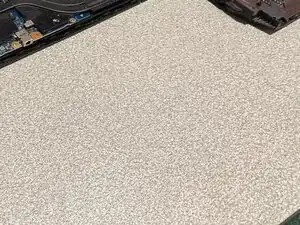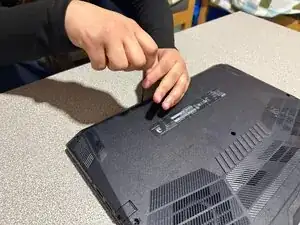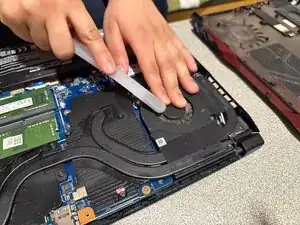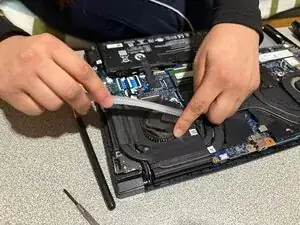Introduction
If your Acer Nitro 5 AN515-55-55M1 gaming laptop is running hot or the fans are extremely loud, then it's time to dust out the fan. Dust and dirt build up on the cooling fan over time, making the fan work harder and overheating the laptop. This guide will teach you how to clean the fan safely without damaging anything. It's easy and will keep your laptop running without having to pay a repair center to do it.
Tools
Conclusion
To reassemble your device, follow these instructions in reverse order.