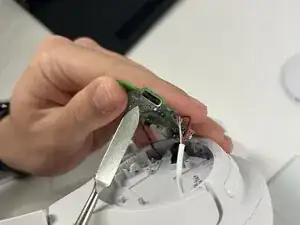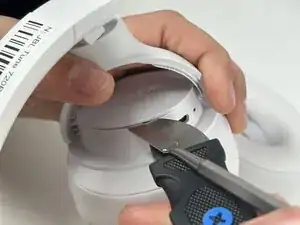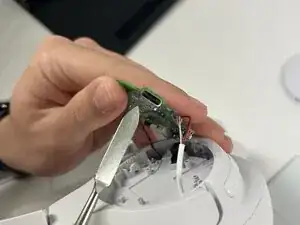Introduction
This guide will show you how to replace the charging port on the JBL Tune 720BT headphones. Please note that this does require soldering.
Tools
-
-
Use the Jimmy to pry off the back cover of the left ear cup, revealing the battery.
-
Disconnect the battery by gently removing the red, white, and black wires from their socket.
-
-
-
Back on the right side, gently flip the board to reveal the charging port.
-
Set the board onto a comfortable position for the next step
-
Conclusion
To reassemble your device, follow these instructions in reverse order.