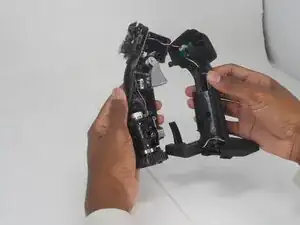Introduction
If your Logitech G X56 HOTAS Joystick (model 945-000058) does not respond accurately when you use the mini analog joystick, use this guide to replace it.
The mini analog joystick allows for axis control for the x and y axes. It’s used for fine directional adjustments in flight simulation. A faulty mini analog stick can result in input drift, jitter, erratic rudder behavior, and/or failure to register axis movement.
Before using this guide, calibrate your joystick in Logitech G HUB or your simulator’s control settings to rule out software issues. Check for physical resistance, grinding, or looseness in the twist action.
Before beginning, disconnect the joystick from any USB or power source.
Tools
To reassemble your device, follow the above steps in reverse order.
Take your e-waste to an R2 or e-Stewards certified recycler.
Repair didn’t go as planned? Try some basic troubleshooting or ask our Answers community for help.