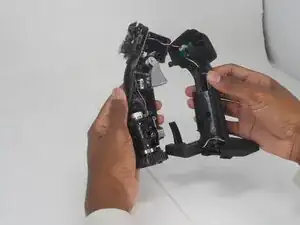Introduction
If your Logitech G X56 HOTAS Joystick (model 945-000058) isn’t registering the input when the Trigger is pressed, use this guide to replace the defective Trigger.
The Trigger is one of the primary input controls on the joystick. It is commonly used for firing weapons or activating key functions in flight and space simulation games. A defective trigger may result in delayed responses, intermittent inputs, or can be unresponsive during gameplay.
Before using this guide, inspect the Trigger for physical damage or signs of debris that may be interfering. Check the joystick on a different USB port or computer to rule out software conflicts.
Before beginning, disconnect the joystick from any USB connection or power source.
Tools
To reassemble your device, follow these instructions in reverse order.