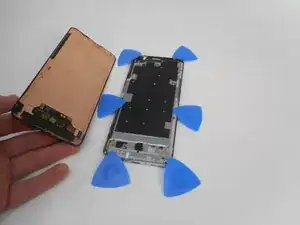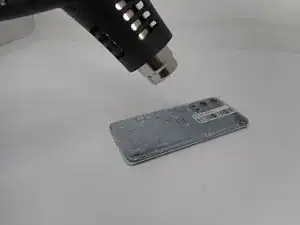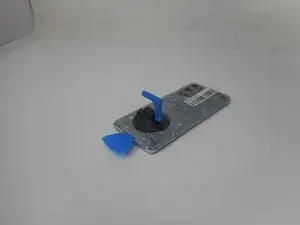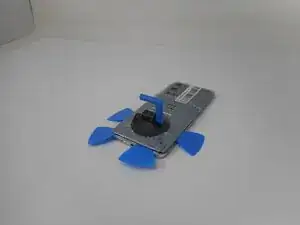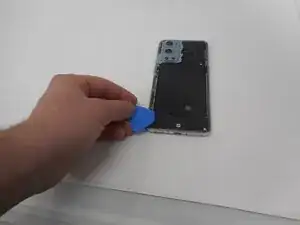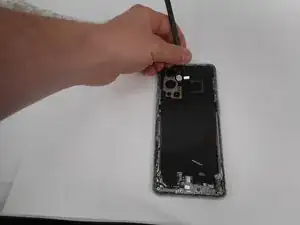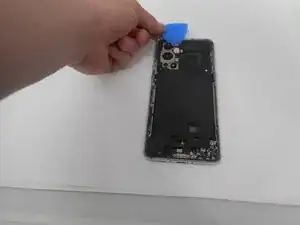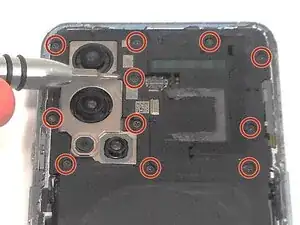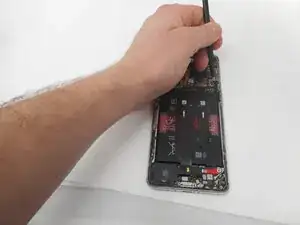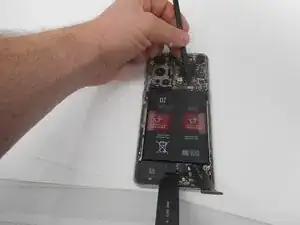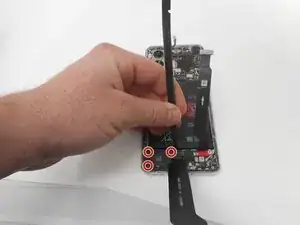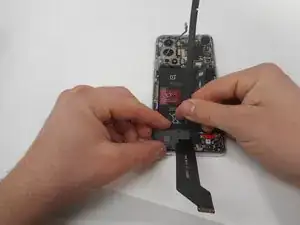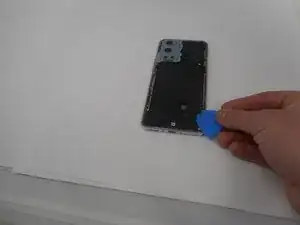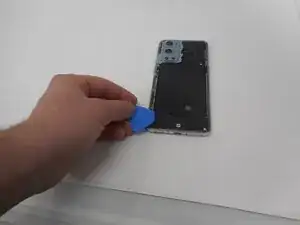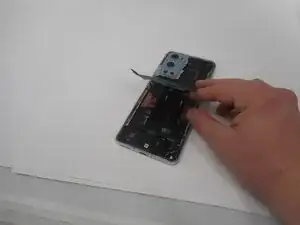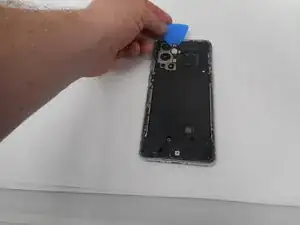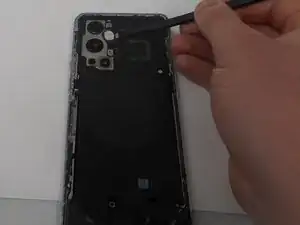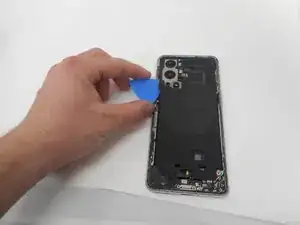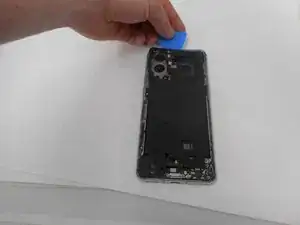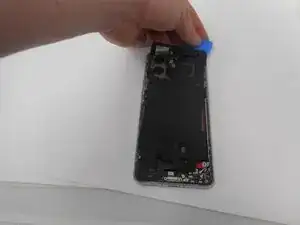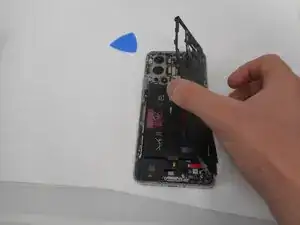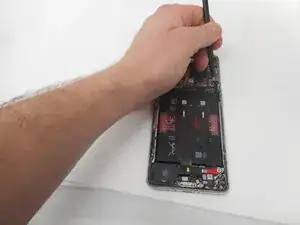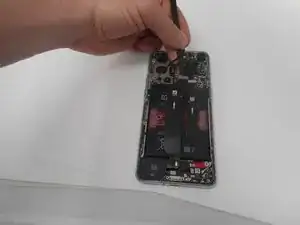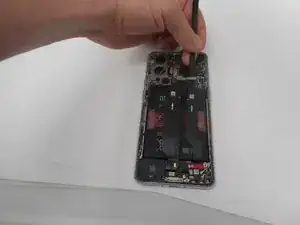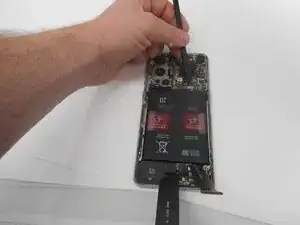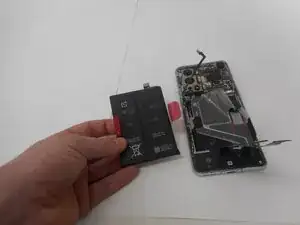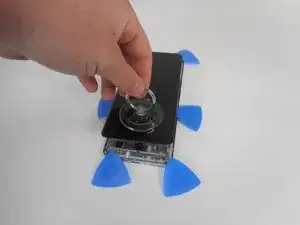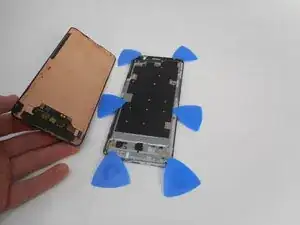Introduction
Is your screen on your OnePlus 9 Pro cracked or shattered? If so, then use this guide to replace it.
When removing a cracked screen, it is important to tape the screen first to avoid the glass going everywhere.
When using a heat gun, always use caution since there is a chance to burn skin or surrounding areas of the workplace.
Tools
Parts
-
-
Use a hair dryer to lightly heat the perimeter of the rear glass.
-
Additionally, heat the top-right corner, as there is adhesive further inside of phone in that one spot.
-
-
-
Apply a suction handle as close to the bottom edge as possible.
-
Pull up on the suction handle with strong, steady force to create a gap between the glass and the frame.
-
Insert an opening pick into the gap.
-
-
-
Slide the opening pick around the perimeter of the rear glass to slice the adhesive.
-
Insert additional opening picks as you slice the adhesive to prevent the adhesive from resealing.
-
-
-
Use one of the opening picks to remove the adhesive on the lower part of the wireless charging cable
-
-
-
Unplug the press connector ribbon cable attached to the flash module by inserting a spudger under the bottom edge and prying straight up.
-
Use an opening pick to remove the flash module by the camera.
-
Use a Phillips #000 screwdriver to remove the eleven 4.9 mm-long screws holding the motherboard cover to the phone.
-
Use an opening pick to pry off the motherboard cover.
-
-
-
Use a Phillips #000 screwdriver to remove five screws that secure the lower daughterboard cover.
-
-
-
Disconnect the two interconnect cables by inserting a spudger under each lip and prying straight up.
-
-
-
Use an opening pick or tweezers to carefully peel back the adhesive on the bottom of the wireless charging module.
-
-
-
Pry on the bottom of the flash module off using a pick and use tweezers to get under the module without ripping it.
-
-
-
Use a Phillips #000 screwdriver to remove the eleven 4.8 mm-long screws securing the motherboard cover.
-
-
-
Use a spudger to disconnect the two interconnect cables from the motherboard by prying the connector straight up from its socket.
-
-
-
Use the spudger to unplug the ribbon cable that connects the screen to the rest of the phone.
-
-
-
Heat the adhesive holding the screen onto the phone by using the heat gun on the edges of the screen.
-
-
-
Put the jimmy into the bottom edge of the screen.
-
Use an opening pick to slice the adhesive, and place opening picks around the perimeter as you slice to avoid the adhesive from resealing.
-
To reassemble your device, follow the above steps in reverse order.
Take your e-waste to an R2 or e-Stewards certified recycler.
Repair didn’t go as planned? Try some basic troubleshooting or ask our Answers community for help.