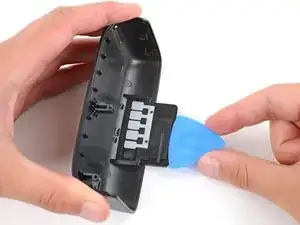Introduction
Use this guide to replace a broken or cracked display cover on your Polaroid Flip instant camera.
Tools
Parts
-
-
If you have any film left, take some photos! Then remove the cartridge. Disassembly will expose any leftover film.
-
Unplug all cables from your camera.
-
-
-
Slide the tip of an opening pick under the right edge of the screw cover, near the flash.
-
Leave the pick inserted under the cover for the next step.
-
-
-
Hold the flash unit open with one hand.
-
With your free hand, use a Phillips screwdriver to remove the three 5.9 mm‑long screws securing the flash unit shell.
-
-
-
Fully close the flash unit for a better grip on the shell.
-
Secure the camera with one hand, and firmly grip the flash unit shell with the other.
-
Lift the right edge of the shell (the side closest to the charging port) to release the clips securing it.
-
Pull the shell up and away from the camera to remove it.
-
-
-
Flip the shell over and secure it with one hand.
-
Use your free hand to slide the display cover away from the shell and remove it.
-
To reassemble your device, follow these instructions in reverse order.
Repair didn’t go as planned? Try some basic troubleshooting, or ask our Answers community for help.