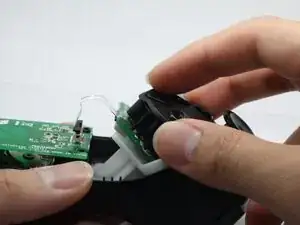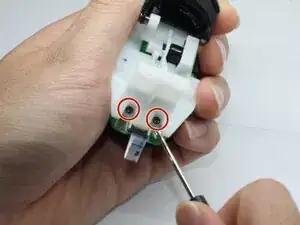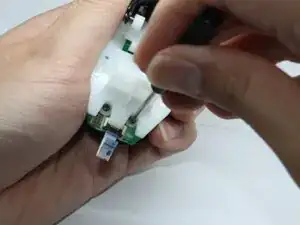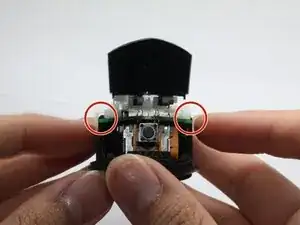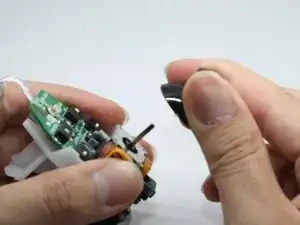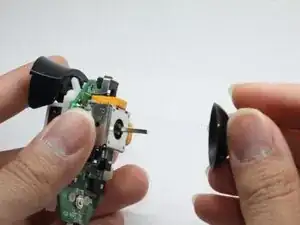Introduction
If the rubber ends of your Razer Hydra controller's joystick have come off, it may be time to replace them. Use this guide to safely disassemble the controller and replace the joystick cover.
Joysticks provide the grip needed to effectively operate a controller. As the rubber ends of a joystick wear down, slippage may occur, leading to inaccurate input signals. Replacing the joystick covers will restore the effectiveness of your controller.
Before beginning, make sure to power off the controller and unplug the console from any external power source.
Tools
-
-
Gently pry the black side pieces apart from both ends.
-
Remove the surface shell from the board.
-