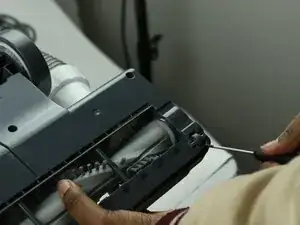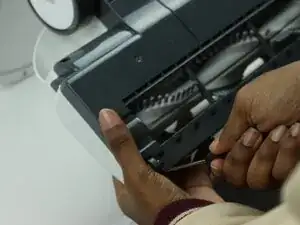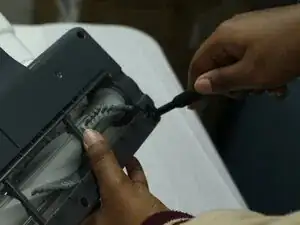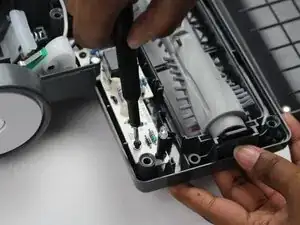Introduction
If your Shark Navigator Lift-Away Pro NV356E V5 vacuum has a faulty brush roller or motor, the motherboard may need to be replaced. This guide will help you replace the motherboard and restore the Shark Navigator's functionality.
Tools
-
-
Remove the six screws on the bottom of the roller brush compartment using a Phillips #1 screwdriver.
-
Conclusion
To reassemble your device, follow these instructions in reverse order.