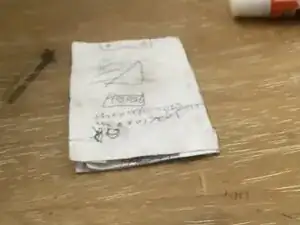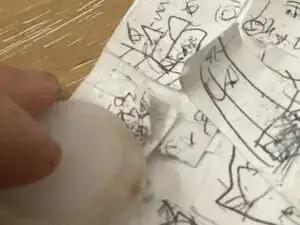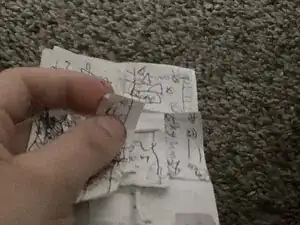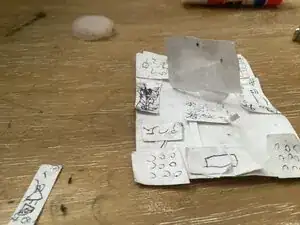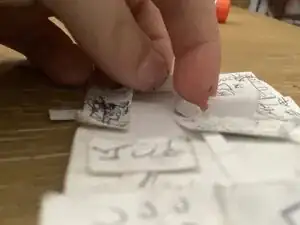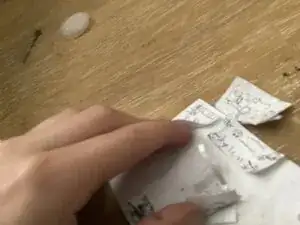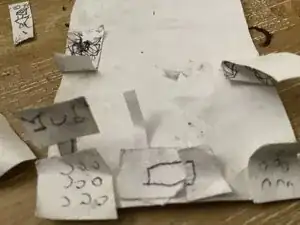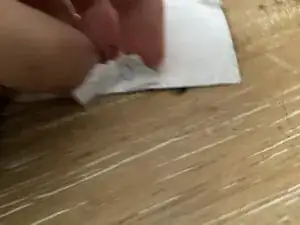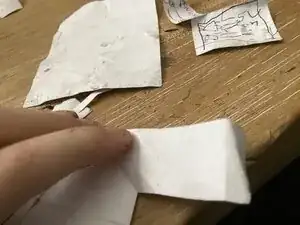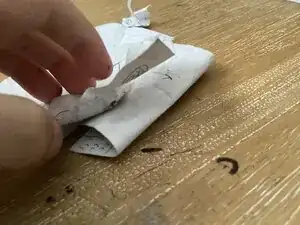Introduction
Today I will show you how to take apart and repair your whisker mp3 player te
-
-
First unscrew tge 2 flat head screws with a tiny flat head screw driver to unscrew them turn the flat head screwdriver to tge right side once done you can lift up the stainless steel back.
-
-
-
Then lift it up by Jentley lifting up the back from the right side. oh my parts! part damage! to unscrew the parts i am unscrewing wich are the circuit bored first you need to unconnect the main battery ribbon cable to do that you need to get a plastic tool to unattach the connectors.
-
-
-
Then when you’re done with that you need to do the same process to unconnect the other connection. Then when your done with that you need to take out the ribbon connecter.
-
-
-
Then you are able to unconnect the other more inportent parts now that that ribbon connecter is gone. so I am going to show you how to take out the battery because mine looks vary puffy. First unscrew the tiny metal plate with a cross screw driver and when that’s done take out the tiny metal plate so you can now take out the battery.
-
-
-
Now that the battery is out you can now take out the wireless charging pad (if needed) and now if you haven’t already unplugged the screen then do it now. Now unplug the tiny cable leading to to the circuit board so you can take out the circuit board if needed to.
-
-
-
Then take out all the remaining parts by unscrewing the parts wich still have screws in them with the cross screwdriver agin. And pull out the speakers and the subwoofers.
-
-
-
And now finally take out the last part on this half of the device the last part the charging port.
-
-
-
Now go to the other half ov the device the screen now unscrew the button pad with the tiny flat head screwdriver. Then just pull it up and it comes off just like that.
-
-
-
If you have replasment parts install them now and if any of the original parts work put them back in too now reassemble the whole device back together. That’s all I have to say!
-
To reassemble your device, follow these instructions in reverse order.