I'm trying to add an image as svn:externals but TortoiseSVN refuses it somehow.
Currently I have two repositories on my local drive named repoA and repoB. Also there are two checkouts of working directories named workA and workB. workA is a checkout of repoA and workB is a checkout of repoB.
The structure is like this:
Z:\repos\repoA
Z:\repos\repoB
Z:\Projects\workA
Z:\Projects\workB
What I did:
- right clicked on
Z:\Projects\workB->TortoiseSVN -> Properties - pressed
New -> Externals pressed
New, typedtrunk/screenshot.jpgfor Local Path andfile:///Z:/repos/repoA/trunk/screenshot.jpgfor URL.
pressed
OKto close all setting windows.- right clicked on
Z:\Projects\workB->SVN Commit.. - right clicked on
Z:\Projects\workB->SVN Update..
And I get this error:
Z:\Projects\workB\trunk\screenshot.jpg
Unsupported external: url of file external
'file:///Z:/repos/repoA/trunk/screenshot.jpg' is not in repository
'file:///Z:/repos/repoB'
When I commit a new change on workB/trunk, it won't update the image. So performing SVN Update on workB/trunk does not import the image from repoA. I also have a folder imported as svn:externals and the files under it are imported properly. So I suspect a single file cannot be specified. I don't know.
In the repo-browser, the real file is not present there is only the link file.

In repoA there is the real image file although the error says there isn't.
So is it possible to do? Or am I doing it in the wrong way?
Update
According to this article,
Subversion 1.6 also introduced support for external definitions for files. File externals are configured just like externals for directories and appear as a versioned file in the working copy.
For example, let's say you had the file /trunk/bikeshed/blue.html in your repository, and you wanted this file, as it appeared in revision 40, to appear in your working copy of /trunk/www/ as green.html.
So it seems to be possible with v1.6 or above. And I'm using svn, version 1.7.6 (r1370777). Additional references: