For an application that was signed by a legitimate code signing certificate (that itself was signed by a proper certificate authority in Java's web of trust), you will still see the above dialog, but without the red text. It will display the name on the certificate, and you will have a checkbox that allows you to automatically trust all apps from the same vendor, thus avoiding seeing the dialog again.
However, when the application was not legitimately signed, you will see the above dialog even on medium setting, but you can run it by "accepting the risk". On default security level, you may not even have the option to "accept the risk" and proceed, and on "very high", you will definitely not have the option to proceed.
In order to avoid the dialog with the warning, the application will need to be signed. If it's signed by a legitimate code-singing certificate, it will behave as I described in the first paragraph. If it's self-signed, then the vendor will have to supply you with a copy of the root certificate they used to sign it, and you'll have to import the certificate into Java's store. Then, it will behave just like one that was legitimately signed.