I want to try the new Apple Watch OS2.
- Opened my existing project
- Added a target
- Changed bundle Identifiers to remove error messages
The Watch App never launches. I get this error message in Xcode after around 5 minutes.
I didn't add any Swift code yet. All I did was add the target and did the above steps.
Anyone else facing similar situations?