One item I have not seen mentioned yet, and involves Xcode 11 beta 5 (11M382q) involves updating your app's info.plist file.
For my scenario, I am taking an existing Swift & UIKit based application and fully migrating it to be an iOS 13 & pure SwiftUI app, so backwards compatibility is not a concern for me.
After making the necessary changes to AppDelegate:
// MARK: UISceneSession Lifecycle
func application(_ application: UIApplication,
configurationForConnecting connectingSceneSession: UISceneSession,
options: UIScene.ConnectionOptions) -> UISceneConfiguration {
return UISceneConfiguration(name: "Default Configuration",
sessionRole: connectingSceneSession.role)
}
And adding in a SceneDelegate class:
import UIKit
import SwiftUI
class SceneDelegate: UIResponder, UIWindowSceneDelegate {
var window: UIWindow?
func scene(_ scene: UIScene, willConnectTo session: UISceneSession, options connectionOptions: UIScene.ConnectionOptions) {
if let windowScene = scene as? UIWindowScene {
let window = UIWindow(windowScene: windowScene)
window.rootViewController = UIHostingController(rootView: HomeList())
self.window = window
window.makeKeyAndVisible()
}
}
}
I was encountering a problem where my SceneDelegate was not being called. This was fixed by adding the following into my info.plist file:
<key>UIApplicationSceneManifest</key>
<dict>
<key>UIApplicationSupportsMultipleScenes</key>
<false/>
<key>UISceneConfigurations</key>
<dict>
<key>UIWindowSceneSessionRoleApplication</key>
<array>
<dict>
<key>UISceneClassName</key>
<string></string>
<key>UISceneDelegateClassName</key>
<string>$(PRODUCT_MODULE_NAME).SceneDelegate</string>
<key>UISceneConfigurationName</key>
<string>Default Configuration</string>
<key>UISceneStoryboardFile</key>
<string>LaunchScreen</string>
</dict>
</array>
</dict>
</dict>
And a screenshot to see:
The main items to keep in sync are:
- Delegate Class Name so that Xcode knows where to find your
SceneDelegate file
- Configuration Name so that the call in AppDelegate can load the correct
UISceneConfiguration
After doing this, I was then able to load my newly created HomeList view (A SwiftUI object)