I just updated my Android Studio to 3.6 and when I click Run app it gives me following message in the Run Tab
Message in Run Tab :
Unable to determine application id: com.android.tools.idea.run.ApkProvisionException: No outputs for the main artifact of variant: debug
App Builds fine but I am not able to run it on my phone as it gives me above message.
here is my Build.gradle(Module:app) as below with ApplicationID
Build.gradle(module:app)
android {
compileSdkVersion 23
buildToolsVersion "23.0.2"
defaultConfig {
applicationId "com.example.android.MyApp"
minSdkVersion 15
targetSdkVersion 23
versionCode 1
versionName "1.0"
}
buildTypes {
release {
minifyEnabled false
proguardFiles getDefaultProguardFile('proguard-android.txt'), 'proguard-rules.pro'
}
}
}
dependencies {
compile fileTree(dir: 'libs', include: ['*.jar'])
testCompile 'junit:junit:4.12'
compile 'com.android.support:appcompat-v7:23.4.0'
}