I have instruction to run program in command line, for example:
java SetTest < alice30.txt
I wonder how to do this in Eclipse. I tried to put this in Run Configuration like this:

Another thing I don't know is where to put this file (alice30.txt). Is this in root of project or in src folder where source files are located?
I know these are beginner questions but I am stuck and need help.
EDIT: As @Kane suggested I passed File and opened stream. Instead of:
Scanner in = new Scanner(System.in);
I now use:
Scanner in = new Scanner(new File("alice30.txt"));
 " < tinyT.txt " is a file that pipe to the main arguments, so you can set the route and file in " Run -> RUn Configurations -> Common ", click the "Input File", use the File System icon and select the file from local compute. See the figure. So in Input File: /local_address/tinyT.txt. My case is: /home/***/tinyT.txt. Hope it also works for you.
" < tinyT.txt " is a file that pipe to the main arguments, so you can set the route and file in " Run -> RUn Configurations -> Common ", click the "Input File", use the File System icon and select the file from local compute. See the figure. So in Input File: /local_address/tinyT.txt. My case is: /home/***/tinyT.txt. Hope it also works for you.