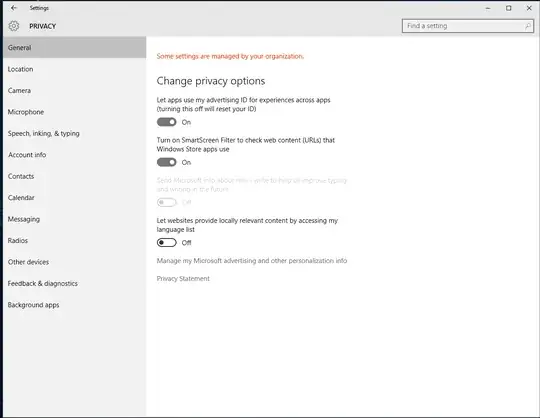I get constantly the annoying message:
Some settings are managed by your organization
I have tried everything to remove it, for example:
- Editing the
gpedit.mscfile - Running
sc configcommands - Trying to edit the registry manually from the command
regedit
I am using a Windows 10 Enterprise x86 (32 bit), running the 1511 build: 10586.104.
How can I remove it?