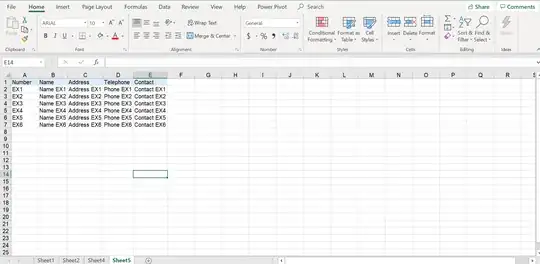Looking to rearrange data so every instance of EX is merged into one row with accompanying info to more easily read data.
Asked
Active
Viewed 193 times
1 Answers
3
Your data is separated by a blank row, this is good and we are going to use that.
Export the data to .txt file.
- save as
- file type =
.txt
Use Word to strip all unneeded separation information:
Remove extra tabs
- open search and replace ctrl+H
- Find what =
^t^t - Replace with =
^t - replace all
- repeat until no more are found
Reduce to single rows and remove the blank row, using a temp holding value
- open search and replace
ctrl+H - Find what =
^p^p - Replace with =
XX - replace all
- Find what =
^p - Replace with
^t - replace all
- Find what =
XX - Replace with
^p - replace all
Import back into Excel
- Copy all (
Ctrl+A,Ctrl+C) - Paste into Excel (
Ctrl+V)
spikey_richie
- 9,575
Ack
- 633
- 4
- 12