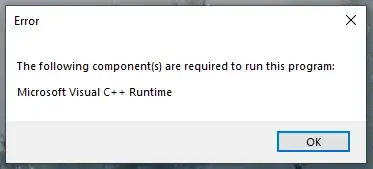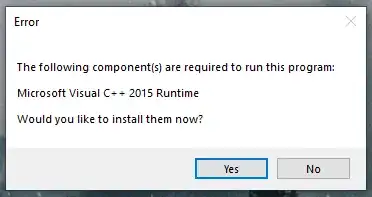I have two games that will each run fine for one user on my Windows 10 PC, but another user account encounters these errors whenever trying to run either game.
The first game shows this error message and then closes.
The second game shows this error message. If 'No' is selected the game closes. If 'Yes' is selected the installer for the runtime will launch and suggest I uninstall the runtime distributable that is already present. In either case the same behavior persists after repair or reinstalling.
Both game programs were installed as for 'All Users' rather than for specific users.
It seems like, even though the appropriate runtime is installed as evidenced by the programs running fine for at least one user, that other user accounts don't look for it in the correct location or don't have necessary permissions to that location? Why would that be and how could I fix it?
Both user accounts are administrators on the windows 10 machine.
I also looked at the folder where the runtimes are installed (C:\ProgramData\PackageCache\...) and verified that the Administrators group had full access to the folder and all subdirectories. But that didn't help.