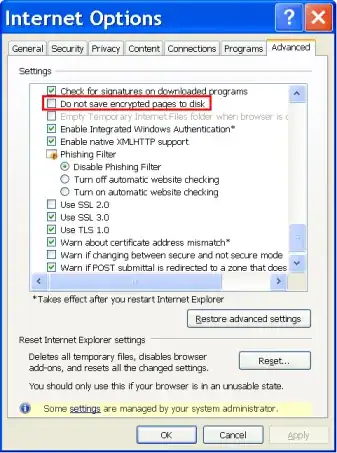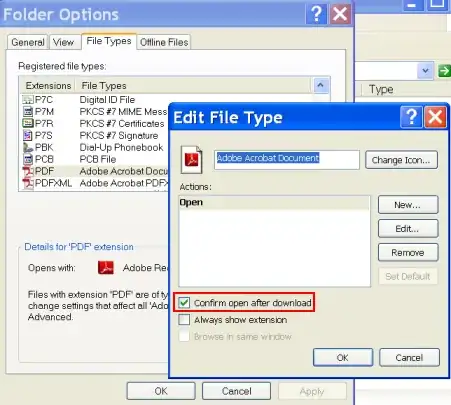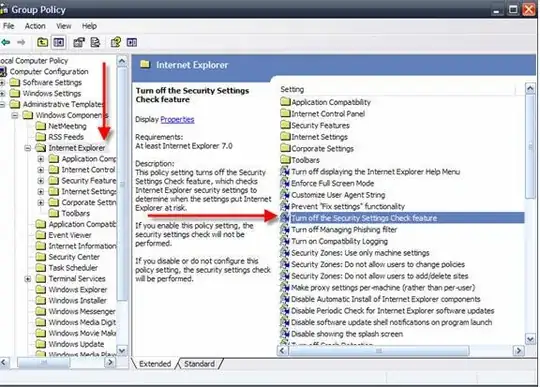I was able to disable file download popup in all popular browsers except Internet Explorer.
This is the popup:
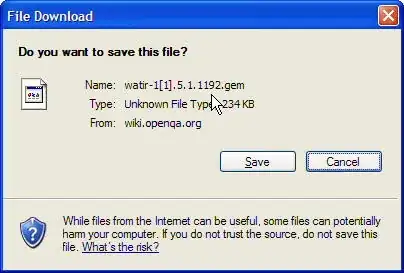
I thought this would do it, but I still get the popup:
Internet Explorer -> menu Tools -> Internet Options -> Security -> select zone (example: Internet) -> Security levels for this zone -> Custom level... -> Downloads -> File download -> Automatic prompting for file downloads -> Disable -> OK -> Yes -> OK.
I am not interested in automating the popup, I do not want it to appear.
The OS is Windows Server 2003, Internet Explorer 8.