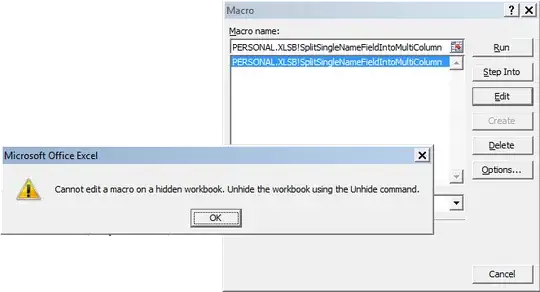I'm not sure if this is a "best practice" or not, but I created an Excel add-in (.xla file type) that has all of my custom formulas (creatively named "CustomFunctions.xla). I placed this in a mapped network drive and Excel connects to it each time it opens. I would guess something similar would work for you.
EDIT:
Here's a great resource I use all the time:
CPearson Excel Add-In
EDIT: From Chip Pearson's website:
"An XLA Add-In is a certain type of workbook that provides custom functions and/or tools that extend the basic functionality of Excel. An Add-In may contain User Defined Functions (UDFs, see Writing Your Own Functions In VBA) that provide calculation functions specific to your own area of interest or business, functions that extend beyond the normal calculation capability of Excel. An Add-In can also provide tools to manipulate the data in a workbook. Indeed, an Add-In can be written to do nearly anything you want. If it can be done manually, it can be automated with an XLA Add-In."
He has a lot more to say about the topic. His website is absolutely worth bookmarking if you're going to do much in Excel.