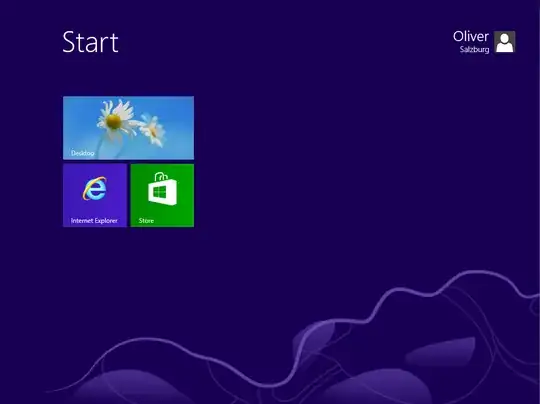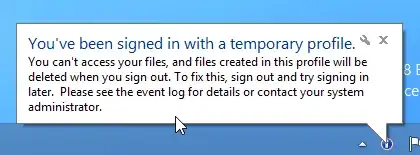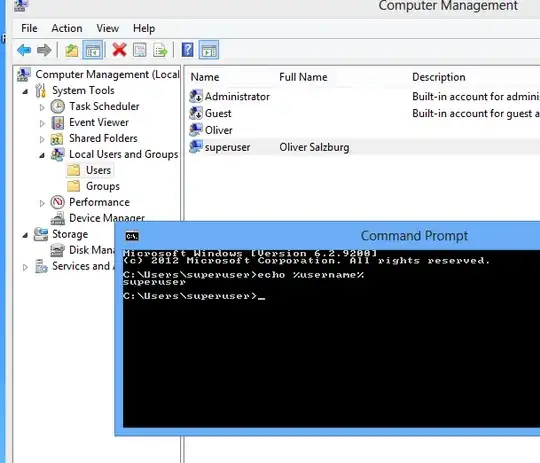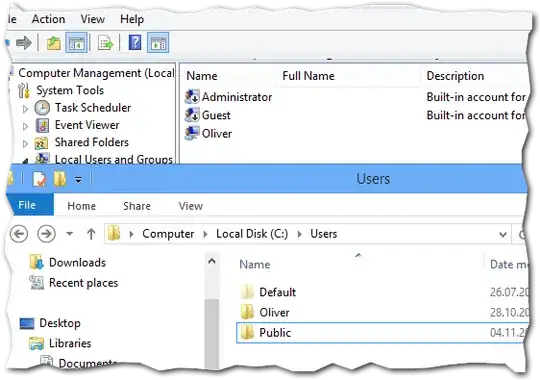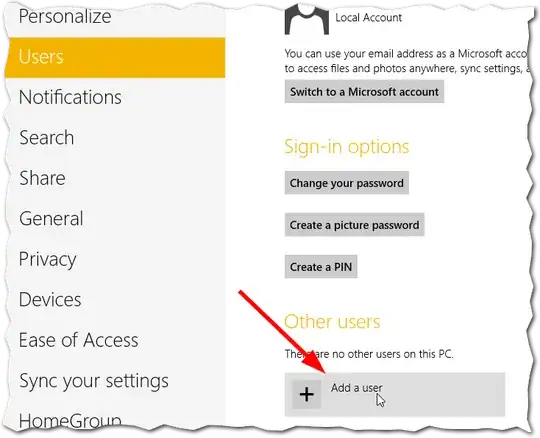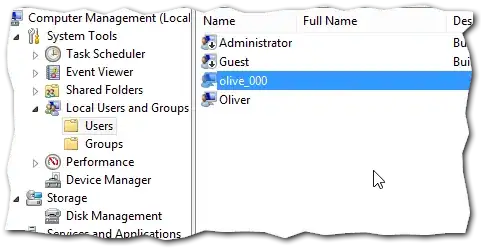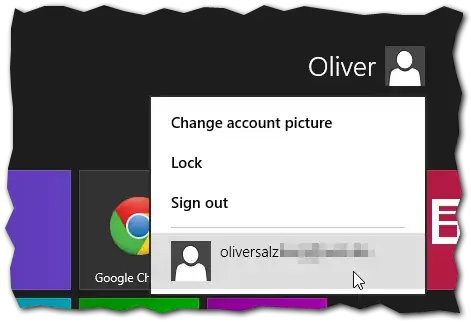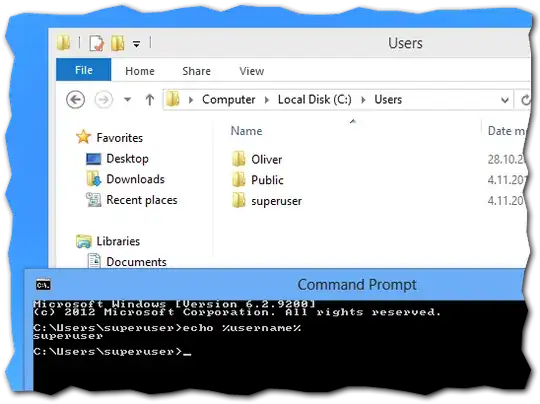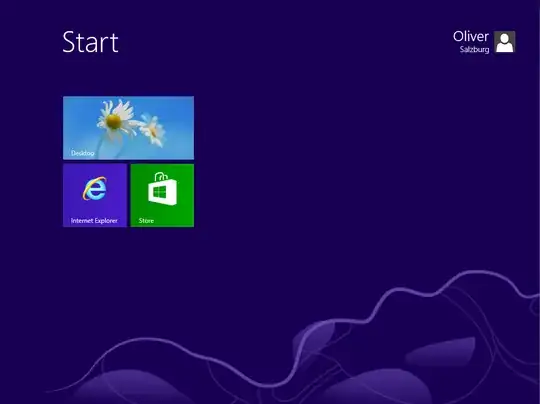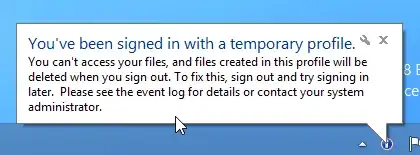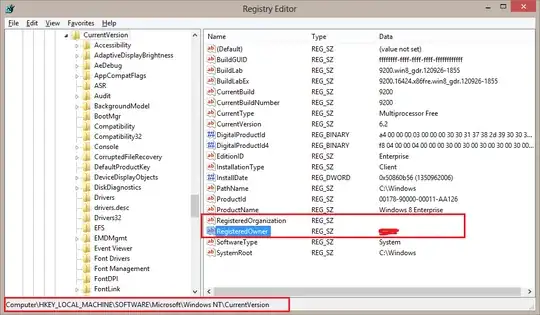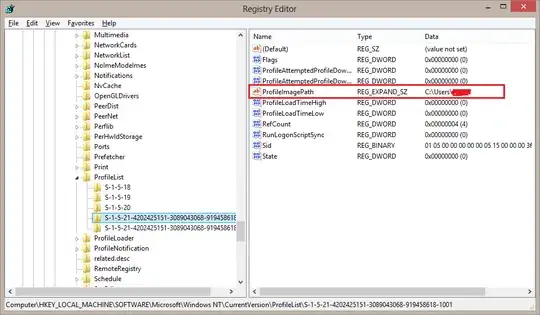There are two different approaches, depending on if you have ever used the Microsoft account on the given computer:
I have already logged into that account
Create a local user account with administrative privileges if you don't have one already.
Reboot.
Login with local account with administrative privileges.
Win+X, G (Computer Management) → System Tools → Local Users and Groups → Users, right-click user, Rename.
Win+X, A (Command Prompt (Admin))
ren C:\Users\dzinx_000 dzinx
Win+X, R (Run)
regedit
Navigate to HKEY_LOCAL_MACHINE\SOFTWARE\Microsoft\Windows NT\CurrentVersion\ProfileList\ and find the SID for your user account. You can simply open each folder and check the ProfileImagePath for the correct one.
Rename the ProfileImagePath value to your desired name, like C:\Users\dzinx
Log in with your Microsoft account. Everything should work fine:
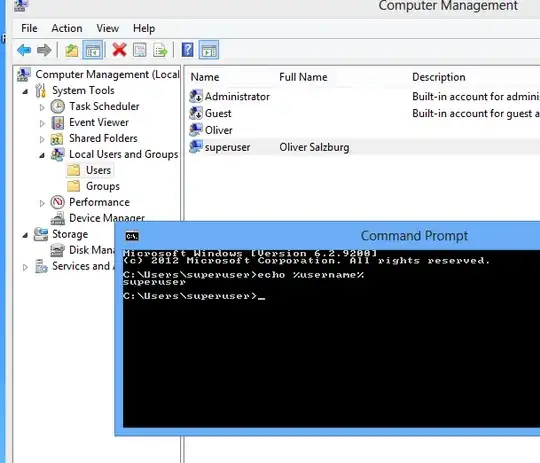
I have never logged into my Microsoft account
To start of, we only have one, local user account:
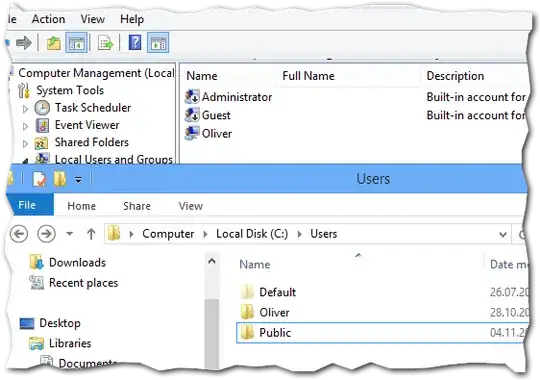
I'm now going to add my Microsoft account.
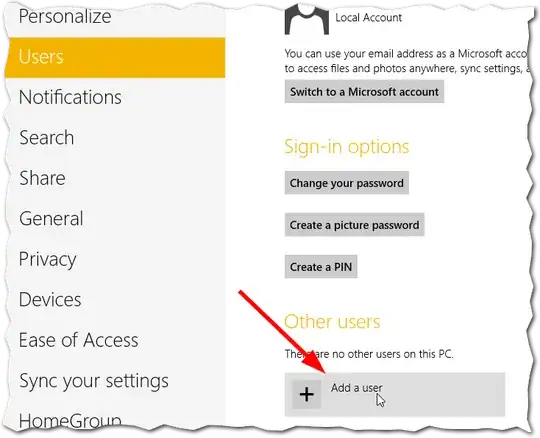
Now we have our Microsoft account. Let's open the Computer Management from the lower left corner.

Here we can see our new garbled user account:
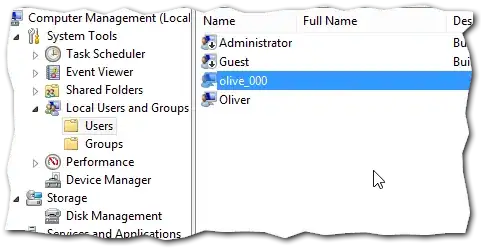
Rename it!

You may note that no folder in C:\Users exists at this point in time.

Now log in with the new user account.
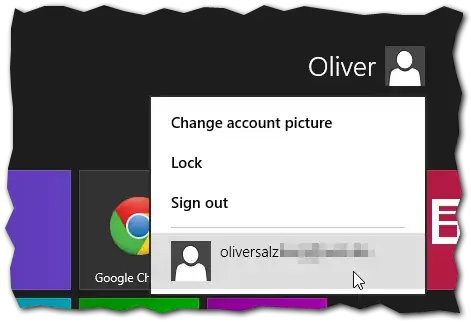
Now my Microsoft account is named "superuser" locally and the profile is stored in C:\Users\superuser
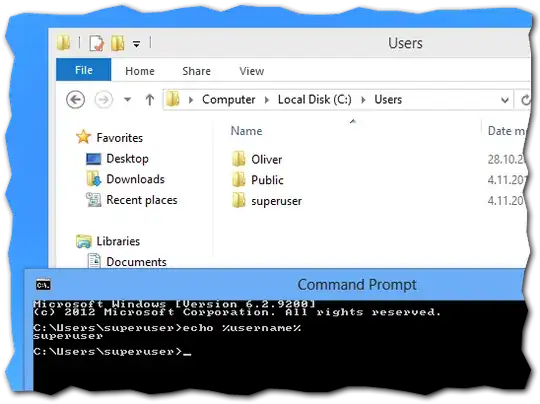
I don't have the Professional edition :(
In the standard edition of Windows 8, the Local Users and Groups snap-in is not available.
In my tests, the following procedure worked out well. Your mileage may vary!
The procedure is identical to what was outlined under I have already logged into that account, except that I didn't use the Local Users and Groups snap-in. Instead, I went right for the command prompt and renamed the profile folder. Afterwards, I adjusted the ProfileImagePath key in the registry.
Additionally, I searched the whole registry for the full path of my userprofile (C:\Users\Username) and replaced all entries with the new folder name.
I couldn't detect any problems after rebooting and logging in with the renamed account, but, as I said, your mileage may vary.
What happens when I simply rename C:\Users\abc to C:\Users\xyz?
After logging in with the affected user, the user will be logged into a temporary profile: