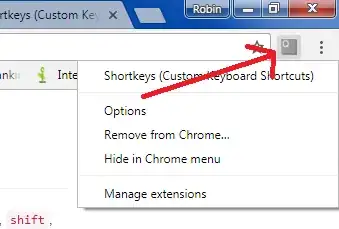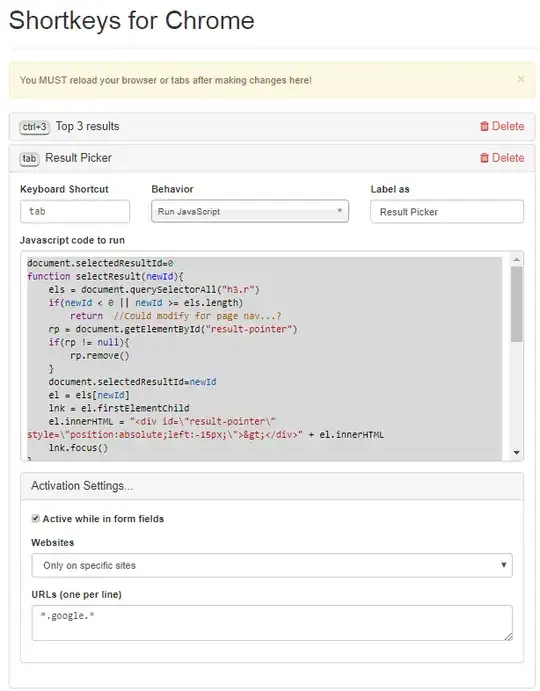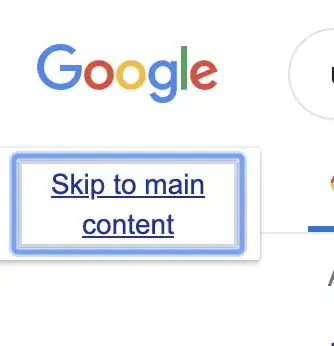As the title says; I used to be able to press Tab+Enter in Chrome to take me to the first search result. This now only works if I am not signed in to my Google account. When signed in, I can't do it. It works fine (signed in and not) on Firefox.
I believe this may have stopped working since a system update.
I'm using:
- Ubuntu 12.10
- Chrome 23.0.1271.64
Is this to do with a setting within Google, or is it something within Chrome? Because it works in Firefox, it suggests it is a Chrome problem. I tried disabling all extensions, but no joy.