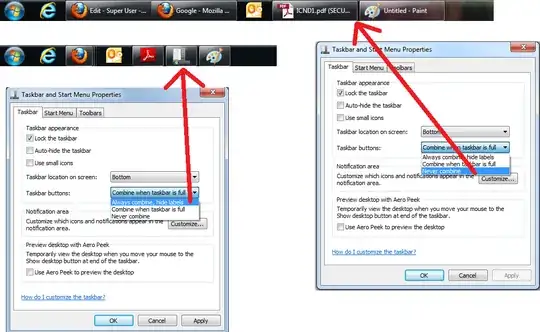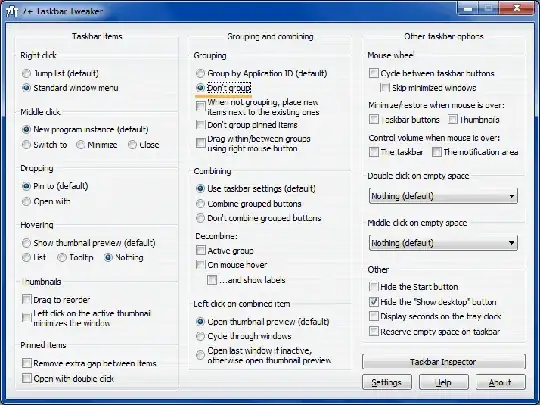The meaning of "combine, hide labels" is basically "remove the labels then stack taskbar buttons for multiple instances of the same application on top of each other". Not "group separate taskbar buttons belonging to the same application together (side-by-side)".
So, in other words, none of the options relate to un-grouping multiple instances of the same application- and what you're seeing is expected behaviour.
It's a shame MS decided not to give users the choice- but at least 3rd party software can fill the gap if it annoys you that much.
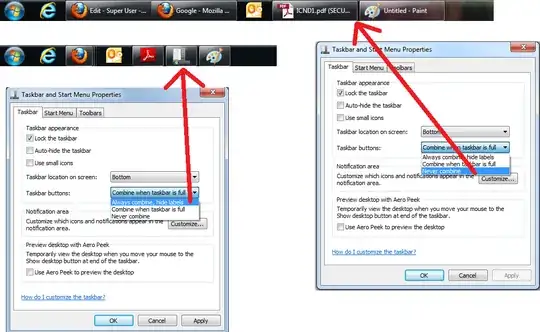
Arrange windows within the same application in the taskbar of Windows 7
"No. Unfortunately, it is not possible yet. Opened instances of the same application are combined and their live thumbnails cannot be reordered."
Here is one possible 3rd party solution.