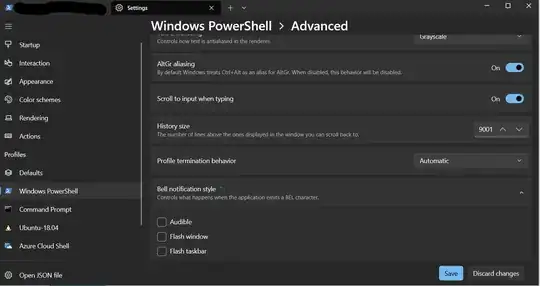Sometimes I run grep (aka select-string) that has string that occurs too often, then PowerShell goes crazy, sometimes I manage to kill it with Ctrl+C, but even then I have to endure irritating beeping sound for 30 + seconds. Can this be disabled also without killing terminal where it is running?
Asked
Active
Viewed 5,740 times
4 Answers
9
Open your PowerShell profile, or type:
if (!(Test-Path $profile)) {New-Item -Type File -Path $profile -Force}
to make a profile if one doesn't exist.
Then add Set-PSReadlineOption -BellStyle None to the profile to turn the sound off.
(that sound drives my dog insane, it was sapping my will to live)
2
This powershell is the SC equivalent that was already answered.
Get-Service Beep | Stop-Service -PassThru | Set-Service -StartupType Disabled
MFT
- 723
0
Adding to @H3007's post, if you are able to use Windows Terminal (from MS store), you can disable the error noise. The noise persisted with the change in my PowerShell specific options, but when I changed the default handling of the noise, it seemed to have worked.
For reference:
SETTINGS
v
PROFILES
v
DEFAULTS
v
ADVANCED
v
BELL NOTIFICATION STYLE