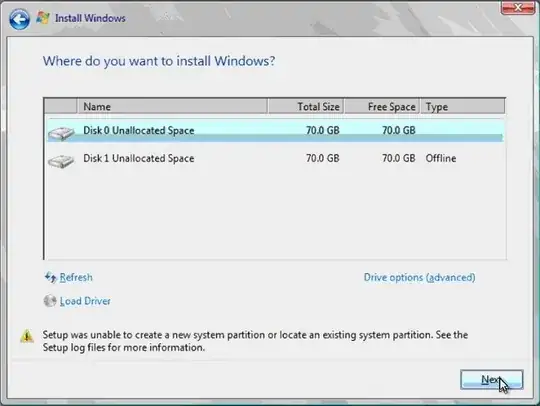I am trying to install Windows on my computer. I previously had Ubuntu and Kali Linux installed. I am able to boot up from my USB. I agree to all the legal stuff and when it comes to installing Windows, I get this error:
Setup was unable to create a new system partition or locate an existing system partition
I have tried several different times and used several different USB booting tools.
Help would be greatly appreciated, thank you.
Here's a link to a picture of my error: