Question Writer Manual/About Questions/Adding Pages
Adding Pages
| You can add pages directly to a quiz or within sections of a quiz and display several questions on a single page. For example, this feature can be used if you use an Explanation type question to set a passage of text and then ask a series of questions about that text.
To add a page, right click when your mouse is over the Quiz (or section) and select Add - Page.
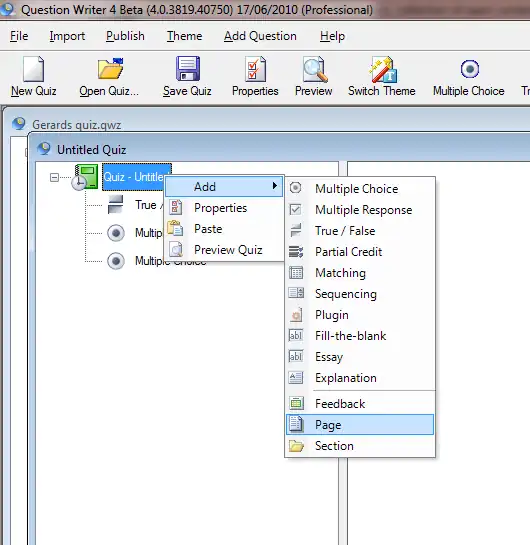
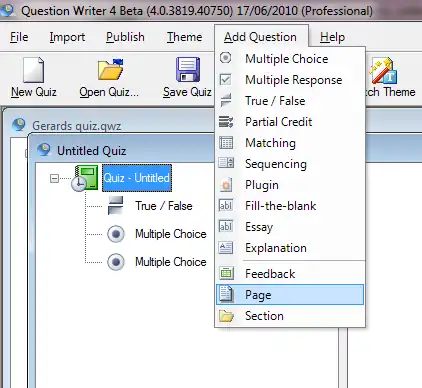
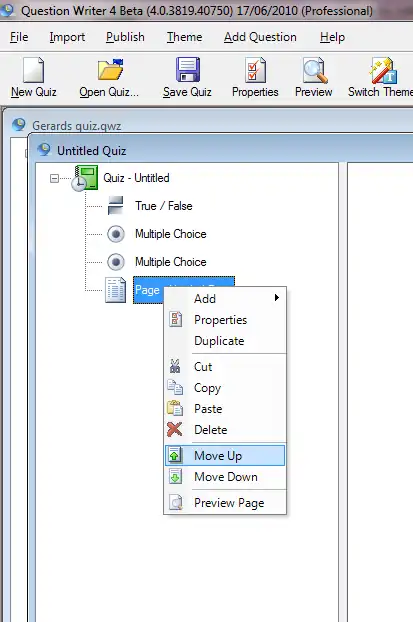
Once you have added the page you can add questions to the page by right clicking and then selecting Add-Question, or by dropping and dragging from elsewhere in the quiz or from another quiz. 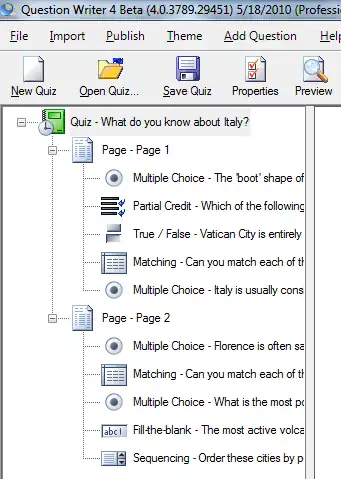 If you are using pages within a quiz, you will not be able to give your quiz takers the option to zoom images. Images will be displayed in line as it can be confusing to have multiple zooming images. |