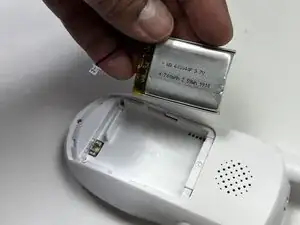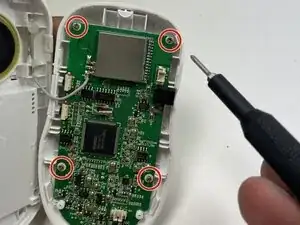Introduction
If the handheld unit of your CamPark BM20 is not turning on and you've already replaced the battery, motherboard failure may be the cause.
Use this guide to help you replace the motherboard of the handheld unit.
This guide will also give you a head start in replacing the buttons and the screen. Removing the motherboard allows you to access the screen and buttons during replacement, so knowing how to take it out is a necessity to make your device operable again.
Caution: This guide requires the use of a solder iron. A soldering iron gets very hot and can easily burn your skin and other surfaces. When soldering, work in a well-ventilated area to avoid inhaling fumes. For more information on soldering, refer to this How to Solder and Desolder Connections guide.
Before beginning the repair, make sure the device is powered off.
Tools
-
-
Use your fingers to slide the battery cover off the back of the handheld device.
-
Disconnect the battery cable from the connector attached at the bottom of the device.
-
Remove the battery.
-
-
-
Use a Phillips #0 screwdriver to remove the three 12.7 mm screws from the lower back of the device.
-
Insert the tip of an iFixit opening tool between the front and back casing seams to release the clips securing the two halves.
-
-
-
Gently separate the top and bottom casing.
-
Unplug the speaker cable from the socket on the motherboard.
-
-
-
Remove the four 6.35 mm screws on the motherboard with a Phillips #00 screwdriver.
-
Remove the motherboard from the front case.
-
-
-
Use a soldering iron to desolder the antenna cable from the motherboard of the handheld device.
-
To reassemble your device, follow these instructions in reverse order. Take your e-waste to an R2 or e-Stewards certified recycler.