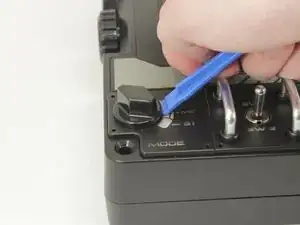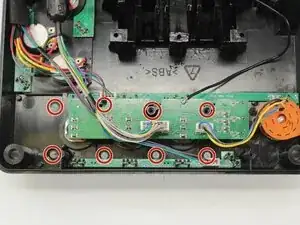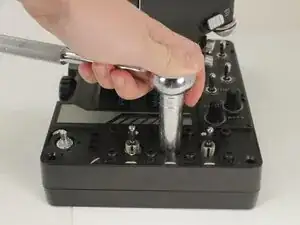Introduction
Over time, the mode switch on your Logitech G X56 HOTAS Throttle may become unresponsive or unreliable due to wear, corrosion, or internal failure. If you're experiencing issues with switching modes or the dial is no longer registering inputs correctly, the mode switch likely needs replacement. This guide will walk you through the necessary steps to safely replace the mode switch and restore full functionality.
Tools
Parts
-
-
Place the throttle right side up again, using the bottom panel as a coaster.
-
Gently pry the label plate from the body of the throttle.
-
-
-
Flip the throttle over.
-
Disconnect the potentiometer connector from the PCB by pulling it straight up and out of its socket.
-
Conclusion
To reassemble your device, follow these instructions in reverse order.