What is the difference between these two RTC source control icons ? Is it identifying which workspace is loaded by which component ? Is there a reference that explains each of the RTC source control icons ?


Also see the section called "Icons used in Rational Team Concert Source Control" at the following link: http://thescmlounge.blogspot.com/2012/11/icons-used-in-rational-team-concert.html
This link not only answers your question about the component icons (representing a loading and not-loaded component), but other icons used in Jazz SCM.
Each represents a component (RTC component, which has the same semantic than a ClearCase UCM component: a coherent set of files, branched or labelled as a whole unit).
Note that you would always see:
Within a repository workspace, the meaning is clear: blue equals "loaded", white equals "not loaded" (in a sandbox).
You can use the flow diagram to see who has loaded what (see article "Easing into Jazz Source Control"):