EnvInject Plugin aka (Environment Injector Plugin) gives you several options to set environment variables from Jenkins configuration.
By selecting Inject environment variables to the build process you will get:
Evaluated Groovy script gives you possibility to set environment variable based on result of executed command:
return [HOSTNAME_SHELL: 'hostname'.execute().text,
DATE_SHELL: 'date'.execute().text,
ECHO_SHELL: 'echo hello world!'.execute().text
]
- or with explicit
Groovy code:
return [HOSTNAME_GROOVY: java.net.InetAddress.getLocalHost().getHostName(),
DATE_GROOVY: new Date()
]
(More details about each method could be found in build-in help (?))
Unfortunately you can't do the same from Script Content as it states:
Execute a script file aimed at setting an environment such as creating
folders, copying files, and so on. Give the script file content. You
can use the above properties variables. However, adding or overriding
environment variables in the script doesn't have any impacts in the
build job.