I just modified the answer of Michael and made it a little bit easier to implement. Just make sure that the delegate of your UITextfield is set to itself.
yourTxtField.delegate = self;
Furthermore copy & paste this code into your main file.
- (BOOL)textField:(UITextField *)textField shouldChangeCharactersInRange:(NSRange)range replacementString:(NSString *)string {
if (textField == yourTxtField) {
NSCharacterSet *numbersOnly = [NSCharacterSet characterSetWithCharactersInString:@"0123456789"];
NSCharacterSet *characterSetFromTextField = [NSCharacterSet characterSetWithCharactersInString:string];
BOOL stringIsValid = [numbersOnly isSupersetOfSet:characterSetFromTextField];
return stringIsValid;
}else {
return YES;
}
}
If you want to allow the use of the spacebar just put in a blank space at the end of the CharactersInString, just like so:
@"0123456789" -> @"0123456789 "
Additionally:
If you want to restrict the length of the string just replace the if-function with following:
if (textField == yourTxtField) {
NSUInteger newLength = [textField.text length] + [string length] - range.length;
NSCharacterSet *cs = [[NSCharacterSet characterSetWithCharactersInString:@"1234567890"] invertedSet];
NSString *filtered = [[string componentsSeparatedByCharactersInSet:cs] componentsJoinedByString:@""];
return (([string isEqualToString:filtered])&&(newLength <= 10));
}
In my case the "10" at the end represents the limit of characters.
Cheers! :)