I have an image that looks like this:
and I want to find the edges of the dark part so like this (the red lines are what I am looking for):

I have tried a few approaches and none have worked so I am hoping there is an emgu guru out there willing to help me...
Approach 1
- Convert the image to grayscale
- Remove noise and invert
- Remove anything that is not really bright
- Get the canny and the polygons
Code for this (I know that I should be disposing of things properly but I am keeping the code short):
var orig = new Image<Bgr, byte>(inFile);
var contours = orig
.Convert<Gray, byte>()
.PyrDown()
.PyrUp()
.Not()
.InRange(new Gray(190), new Gray(255))
.Canny(new Gray(190), new Gray(255))
.FindContours(CHAIN_APPROX_METHOD.CV_CHAIN_APPROX_SIMPLE,
RETR_TYPE.CV_RETR_TREE);
var output = new Image<Gray, byte>(orig.Size);
for (; contours != null; contours = contours.HNext)
{
var poly = contours.ApproxPoly(contours.Perimeter*0.05,
contours.Storage);
output.Draw(poly, new Gray(255), 1);
}
output.Save(outFile);
This is the result:
Approach 2
- Convert the image to grayscale
- Remove noise and invert
- Remove anything that is not really bright
- Get the canny and then lines
Code for this:
var orig = new Image<Bgr, byte>(inFile);
var linesegs = orig
.Convert<Gray, byte>()
.PyrDown()
.PyrUp()
.Not()
.InRange(new Gray(190), new Gray(255))
.Canny(new Gray(190), new Gray(255))
.HoughLinesBinary(
1,
Math.PI/45.0,
20,
30,
10
)[0];
var output = new Image<Gray, byte>(orig.Size);
foreach (var l in linesegs)
{
output.Draw(l, new Gray(255), 1);
}
output.Save(outFile);
This is the result:
Notes
I have tried adjusting all the parameters on those two approaches and adding smoothing but I can never get the simple edges that I need because, I suppose, the darker region is not a solid colour.
I have also tried dilating and eroding but the parameters I have to put in for those are so high to get a single colour that I end up including some of the grey stuff on the right and lose accuracy.