The short answer
The correct way to go from C:\...\Adminto D:\Docs\Java drive, is the following command :
cd /d d:\Docs\Java
More details
If you're somewhere random on your D:\ drive, and you want to go to the root of your drive, you can use this command :
cd d:\
If you're somewhere random on your D:\ drive, and you want to go to a specific folder on your drive, you can use this command :
cd d:\Docs\Java
If you're on a different drive, and you want to go to the root of your D:\ drive, you can use this command :
cd /d d:\
If you're on a different drive, and you want to go to a specific folder on your D: drive, you can use this command :
cd /d d:\Docs\Java
If you're on a different drive, and you want to go to the last open folder of you D: drive, you can use this command :
cd /d d:
As a shorthand for cd /d d:, you can also use this command :
d: