Does anybody know how I can enable line numbers for Ruby (and Ruby on Rails as well) projects?
Asked
Active
Viewed 1.4k times
3 Answers
79
This setting is located in File | Settings (Preferences on Mac) | Editor | Appearance | Show line numbers:
CrazyCoder
- 389,263
- 172
- 990
- 904
-
5In Rubymine 4.5.4 its through View -> Acitve Editor -> View line numbers – boddhisattva Dec 24 '12 at 07:21
-
1@boddhisattva, no, the setting you mention works only for the active editor, while the setting from my answer is global and will affect all editor tabs permanently. – CrazyCoder Dec 24 '12 at 07:24
-
@CrazyCoder In that case, can you pls tell me where can I find the Editor option in the Rubymine IDE(I am new to Rubymine.. ).. ? I can see an 'Edit' option but no Editor option in the main tab options.. – boddhisattva Dec 24 '12 at 08:54
-
5@boddhisattva, `File` | `Settings` | `Editor` | `Appearance`. – CrazyCoder Dec 24 '12 at 09:03
-
3This may have been moved to `File` | `Settings` | `Editor` | `General` | `Appearance` in RubyMine 7 (Linux). – complistic May 13 '15 at 05:22
8
On Rubymine 7.1, using a Mac, I found it under:
- Preferences --> Editor --> General --> Appearance
Near the top is a Show line numbers checkbox. See illustration.
idStar
- 10,674
- 9
- 54
- 57
0
On RubyMine 6.3 I used File->Settings...->Editor->Appearance and checked the box "Show line numbers" to enable them.
Neil Ostrove
- 43
- 8