Changes made :
- Inside the GraphApplet class, these two lines have been changed
Box box2 = new Box(BoxLayout.Y_AXIS); // Changed
// Added one more argument, while making Object.
ControlsB b = new ControlsB(box2, graph);//horizontal
- Inside Graph Class,
setValues(...) method has been added.
-
public void setValues(int x, int y)
{
xstart = x;
ystart = y;
repaint();
}
- Inside
Graph class, scope of variables xstart and ystart has
been changed to Instance/Class
- Inside ControlB Class
refineButton = new JButton("Refine");
buttonBox.add(refineButton);
refineButton.addActionListener(new ActionListener()
{
public void actionPerformed(ActionEvent ae)
{
int x = Integer.parseInt(f1.getText());
int y = Integer.parseInt(f3.getText());
/*
* Calling a method of Graph Class (setValues)
* and passing the values that we had got from
* the respective JTextFields.
*/
graph.setValues(x, y); }
});
}
Here watch this code example, modified your previous example a bit to give you one idea how to make this work. Have a look at the image attached, only use these three thingies, enter some integer values in the pointed JTextFields and then click on Refine JButton, you will see how to repaint. Since I really don't know how the logic works, hence won't be able to say how you can optimize your code, though to give you one idea, here it is :
import java.awt.*;
import java.awt.event.*;
import java.awt.geom.*;
import javax.swing.*;
public class GraphApplet extends JApplet
{
private static final long serialVersionUID = 1L;
public void init(){
SwingUtilities.invokeLater(new Runnable()
{
public void run()
{
Container conn = getContentPane();
conn.setLayout(new BorderLayout());
Graph graph = new Graph();//graph
conn.add(graph,BorderLayout.CENTER);
Box box1 = new Box(BoxLayout.X_AXIS);
ControlsA a = new ControlsA(box1);//vertical
conn.add(a,BorderLayout.EAST);
Box box2 = new Box(BoxLayout.Y_AXIS); // Changed
// Added one more argument, while making Object.
ControlsB b = new ControlsB(box2, graph);//horizontal
conn.add(b,BorderLayout.SOUTH);
}
});
}
}
class Graph extends JPanel {
private static final long serialVersionUID = 1L;
private int xstart;
private int ystart;
public Graph(){
this.setBackground(Color.yellow);
}
@Override
public Dimension getPreferredSize()
{
return (new Dimension(460,560));
}
/*
* Added this method, which will call
* repaint(), everytime it is been
* called from anywhere. Moreover
* the variables used inside
* paintComponent(...) method xstart
* and ystart, have been changed to
* instance variables of the Graph Class.
*/
public void setValues(int x, int y)
{
xstart = x;
ystart = y;
repaint();
}
@Override
public void paintComponent(Graphics p)
{
super.paintComponent(p);
Graphics2D graph = (Graphics2D)p;
Dimension appletSize = this.getSize();
int appletHeight = (int)(appletSize.height);
int appletWidth = appletSize.width;
this.setBackground(Color.yellow);//set background color.
int x,y,y1,x1,a,b,p1x,p1y,p2x,p2y;
//line co-ordinates
//the numbers represent the number of boxes on the graph
// Made these two variables as Instance Variables
//int xstart = 10;
//int ystart = 5;
int xfinish = 2;
int yfinish = 8;
//other variables
int i = 0;
int i2 = 0;
int m = 0;
int n = 0;
int m2 = 0;
int n2 = 0;
int f2 = 0;
int g2 = 1;
//ranges
int f = 5;
int g = -5;
//change -ve num to +ve
int g3 = Math.abs(g);
int a1 = g3 + f;
int b1 = a1;
y1 = (appletHeight);
x1 = (appletWidth);
y = (appletHeight / 2);
x = (appletWidth / 2);
a = (appletWidth / a1);
b = (appletHeight / b1);
int d = (appletWidth / a1);
int e = (appletHeight / b1);
/**
to determine the
ammount of pixles there
is in each box of the
graph, both y-axis and
x-axis
*/
int xbox = x1 / 10;
int ybox = y1 / 10;
//line variables
//the xstart, ystart, etc represent the number of boxes
//top point of the line on the graph
p1x = xbox * xstart;//start x
p1y = ybox * ystart;//start y
//lowwer point of the line on the graph
p2x = xbox * xfinish;//finish x
p2y = ybox * yfinish;//finish y
//draw y-axis numbers
//(+ve)
while(f != 0){
String s = String.valueOf(f);
p.drawString(s,(x + 5),m + 13);
m = m + b;
f = f - 1;
}
//(-ve)
m2 = y;
while(f2 != g-1){
String u = String.valueOf(f2);
p.drawString(u,(x + 5),m2 - 3);
m2 = m2 + b;
f2 = f2 - 1;
}
//draw x-axis numbers.
//(-ve)
while(g != 0){
String t = String.valueOf(g);
p.drawString(t,n,y - 5);
n = n + a;
g = g + 1;
}
//(+ve)
n2 = x + a;
while(g2 != g3+1){
String vw = String.valueOf(g2);
p.drawString(vw,n2 -10,y - 5);
n2 = n2 + a;
g2 = g2 + 1;
}
BasicStroke aLine2 = new BasicStroke(1.0F,
BasicStroke.CAP_ROUND,BasicStroke.JOIN_ROUND);
graph.setStroke(aLine2);
//notch on numbers and grid lines
//left to right, top to bottom notches
int v2 = -5;
int v5 = 0;
while(i <= a1-1){
p.setColor(Color.lightGray);//lightgray line
p.drawLine(a,0,a,y1);//vertical lightgray
p.drawLine(0,b,x1,b);//horizontal lightgray
a = a + d;
b = b + e;
i = i + 1;
}
//notches
while(i2 <= a1){
p.setColor(Color.blue);//notch color
p.drawString("x",v2+2,y+3);//xaxis
p.drawString("x",x-4,v5+4);//yaxis
v5 = v5 + e;
v2 = v2 + d;
i2 = i2 + 1;
}
//draws the border of the graph
p.setColor(Color.black);
Rectangle2D.Float rect = new Rectangle2D.Float(0,0,x1,y1);
BasicStroke aLine = new BasicStroke(2.5F,
BasicStroke.CAP_ROUND, BasicStroke.JOIN_ROUND);
graph.setStroke(aLine);
graph.draw(rect);
//draw cross
BasicStroke aLine3 = new BasicStroke(2.5F,
BasicStroke.CAP_ROUND, BasicStroke.JOIN_ROUND);
graph.setStroke(aLine3);
p.drawLine(x,0,x,y1); //vertical line
p.drawLine(0,y,x1,y); //horizontal line
//display the value of graph width and graph height
String aw = String.valueOf(x1);
p.drawString("Graph Width = ", 50,90);
p.drawString(aw,150,90);
p.drawString("Graph Height = ", 50,110);
String ah = String.valueOf(y1);
p.drawString(ah,156,110);
//draw line on graph
BasicStroke aLine4 = new BasicStroke(1.5F,
BasicStroke.CAP_ROUND, BasicStroke.JOIN_ROUND);
graph.setStroke(aLine4);
p.setColor(Color.red);
if(p1x <= x1 && p2x <= x1 && p1y <= y1 && p2y <= y1){
p.drawLine(p1x,p1y,p2x,p2y);
Color c = new Color(0,0,0);
p.setColor(c);
p.drawString("X", p1x-4,p1y+4);
p.drawString("X", p2x-4,p2y+4);
}
else{
p.setColor(Color.black);
p.drawRect(48,34,223,35);
p.setColor(Color.white);
p.fillRect(49,35,222,34);
p.setColor(Color.red);
p.drawString("Wrong co-ordinates!!!", 50,50);
p.drawString("Values exceede applet dimensions.", 50,65);
}
}
}
class ControlsA extends JPanel
{
private static final long serialVersionUID = 1L;
public ControlsA (Box a)
{
a = Box.createVerticalBox();
a.add(new JLabel("Please enter the values below:"));
a.add(new JLabel("a"));
JTextField g1 = new JTextField("0.0");
g1.setMaximumSize(new Dimension(100,30));
a.add(g1);
a.add(new JLabel("b"));
JTextField g2 = new JTextField("0.0");
g2.setMaximumSize(new Dimension(100,30));
a.add(g2);
a.add(new JLabel("c"));
JTextField g3 = new JTextField("0.0");
g3.setMaximumSize(new Dimension(100,30));
a.add(g3);
a.add(new JLabel("d"));
JTextField g4 = new JTextField("0.0");
g4.setMaximumSize(new Dimension(100,30));
a.add(g4);
a.add(new JButton("Plot"));
a.add(new JButton("Refine"));
add(a);
}
@Override
public Dimension getPreferredSize()
{
return (new Dimension(200,100));
}
}
class ControlsB extends JPanel
{
private static final long serialVersionUID = 1L;
private Graph graph;
private JButton refineButton;
public ControlsB (Box b, Graph g) {
graph = g;
b = Box.createVerticalBox();
Box boxUpper = new Box(BoxLayout.X_AXIS);
boxUpper.add(new JLabel("Please enter range: "));
b.add(boxUpper);
Box boxX = new Box(BoxLayout.X_AXIS);
boxX.add(new JLabel(" x-axis "));
boxX.add(new JLabel("from"));
// Added final keyword.
final JTextField f1 = new JTextField("-5");
f1.setMaximumSize(new Dimension(100,30));
boxX.add(f1);
boxX.add(new JLabel(" to "));
JTextField f2 = new JTextField("5");
f2.setMaximumSize(new Dimension(100,30));
boxX.add(f2);
b.add(boxX);
//b.add(new JLabel(". "));
Box boxY = new Box(BoxLayout.X_AXIS);
boxY.add(new JLabel("y-axis "));
boxY.add(new JLabel("from"));
// Added final keyword.
final JTextField f3 = new JTextField("5");
f3.setMaximumSize(new Dimension(100,30));
boxY.add(f3);
boxY.add(new JLabel("to"));
JTextField f4 = new JTextField("-5");
f4.setMaximumSize(new Dimension(100,30));
boxY.add(f4);
b.add(boxY);
Box buttonBox = new Box(BoxLayout.X_AXIS);
buttonBox.add(new JButton("Plot"));
/*
* Made this an instance variable,
* and added ActionListener to it.
*/
refineButton = new JButton("Refine");
buttonBox.add(refineButton);
refineButton.addActionListener(new ActionListener()
{
public void actionPerformed(ActionEvent ae)
{
int x = Integer.parseInt(f1.getText());
int y = Integer.parseInt(f3.getText());
/*
* Calling a method of Graph Class (setValues)
* and passing the values that we had got from
* the respective JTextFields.
*/
graph.setValues(x, y);
}
});
b.add(buttonBox);
add(b);
}
@Override
public Dimension getPreferredSize()
{
return (new Dimension(200,100));
}
}