I want to use this type of Progress bar in android. I have tried with many horizontal progress bars. They are all looking like default progress bars with different colors. Dont know how to use this type: 
Asked
Active
Viewed 4.2k times
10
Seshu Vinay
- 13,560
- 9
- 60
- 109
-
74I actually sat here waiting for the rest of your question to load before reading it. I think it's break time. – snapfractalpop Oct 20 '12 at 19:50
-
1Aw stacoverflow is taking time to load? First time ever! – Apurva Feb 27 '15 at 16:18
2 Answers
11
You will need to create your own custom progress bar. It's not as simple as using many horizontal bars.
Bhargav Rao
- 50,140
- 28
- 121
- 140
Kumar Bibek
- 9,016
- 2
- 39
- 68
5
Customizing a progress bar requires defining the attribute or properties for background and and progress of your progress bar.
create a.xml file named customprogressbar.xml in your res-> drawable folder
customprogressbar.xml
<layer-list xmlns:android="http://schemas.android.com/apk/res/android">
<!-- Define the background properties like color etc -->
<item android:id="@android:id/background">
<shape>
<gradient
android:startColor="#000001"
android:centerColor="#0b131e"
android:centerY="1.0"
android:endColor="#0d1522"
android:angle="270"
/>
</shape>
</item>
<!-- Define the progress properties like start color, end color etc -->
<item android:id="@android:id/progress">
<clip>
<shape>
<gradient
android:startColor="#007A00"
android:centerColor="#007A00"
android:centerY="1.0"
android:endColor="#06101d"
android:angle="270"
/>
</shape>
</clip>
</item>
Now you need to set the to set the progressDrawable property to customprogressbar.xml(drawable)
you can do it in xml file or in Activity(at run time)
In your xml do like following
<ProgressBar
android:id="@+id/progressBar1"
style="?android:attr/progressBarStyleHorizontal"
android:progressDrawable="@drawable/custom_progressbar"
android:layout_width="wrap_content"
android:layout_height="wrap_content" />
at runtime do the following
// Get the Drawable custom_progressbar
Drawable draw= res.getDrawable(R.drawable.custom_progressbar);
// set the drawable as progress drawavle
progressBar.setProgressDrawable(draw);
Martijn Pieters
- 1,048,767
- 296
- 4,058
- 3,343