How to make an added JPanel visible inside a parent JPanel?
I am using Netbeans for designing my UI.
I have a MainFrame.java, which contains two panels; namely headerPanel and bodyPanel.
In headerPanel I have put three buttons,let it be button1, button2 and button3.
Also I have created three separate files extending JPanel, name it panel1, panel2 and panel3.
Then I added all my three panels inside bodypanel in MainFrame.java in constructor.
bodyPanel.add(panel1);
bodyPanel.add(panel2);
bodyPanel.add(panel3);
I want that on clicking the respective buttons only respective panels should appear in the bodypanel in mainframe, i.e. if I click button1 then panel1 should be displayed.
I have already tried the following code in button1 mouse listener method:
bodyPanel.validate();
bodyPanel.getComponent(0).setVisible(true);
But panel1 does not appear. I did it cause added components in a panel are allotted index. So first I tried to get the components and then make it visible. It did not work.