I have a recursive loop that does a simple animation. These animations are controlled by on page load & onclick of controls .carousel_item.
LIVE SAMPLE JSFIDDLES CLICK HERE stripped down for simplicity purposes
Problem: When Repeat clicking on the same control the animation will fire over and over. I would like the animation to only fire once per carousel_item.
UPDATEI would like the animation to only fire once per carousel_item. And reset when the following carousel_item is clicked.
EXAMPLE: Pushing 1 repeatedly will trigger the animation over and over again. I would like the first press to trigger the animation once. Next User mashes 2 this will retrigger the animation once and not repeatedly. User can still push 1 again for the mashing is all I want to prevent
Logically, I see the click unbinding itself and rebinding itself on click of another .carousel_item that's my logic; however, I'm sure there's a better solution
var carItems = $('.carousel_item');
var sideitems = $('.side_item');
var x = false;
$(sideitems).hide();
fadeItem();
$(carItems).on({
click: function () {
$(sideitems).stop(true, true).animate({
right: '4.5em'
});
$(sideitems).hide();
fadeItem();
},
mouseenter: function () {
},
mouseleave: function () {
}
});
function fadeItem() {
$('.side_ul li:hidden:first').fadeIn(fadeItem).animate({
right: '-4.5em'
}, 150, function () {});;
}
HTML
<div id="carousel" class="flexslider">
<ul class="slides">
<li class="carousel_item"> <img src="asset/img/1600/slide1_1600.jpg" /> </li>
<li class="carousel_item"> <img src="asset/img/1600/slide2_1600.jpg" /> </li>
<li class="carousel_item"> <img src="asset/img/1600/slide1_1600.jpg" /> </li>
<li class="carousel_item"> <img src="asset/img/1600/slide2_1600.jpg" /> </li>
<!-- items mirrored twice, total of 12 -->
</ul>
</div>
<nav class="side_nav">
<ul class="side_ul">
<li class="side_item home"><div class="text_links"><a href="#">home</a></div></li>
<li class="side_item document"><div class="text_links"><a href="#">docs</a></div></li>
<li class="side_item video"><div class="text_links"><a href="#">video</a></div></li>
<li class="side_item programming"><div class="text_links"><a href="#">web</a></div></li>
</ul>
</nav>