Since this doesn't seem to be possible with your tooltip (see below for explanation) choice and you are not stuck with this option only check out this tooltop called qtip:
Specially check out the options of positioning it has here, the top left suits you perfectly in my opionion, I hope it helps, see screenshot:

Also, there are many other helpful plugins out there, see a list here, maybe you prefer any of them...
Edit I think I found what the problem was, the length of the spike is not long enough and because of that it is simply not showing the change in the centerPoint, that unfortunately I think it is the plugin was made, chec this example out:
http://jsfiddle.net/43Acn/5/
Now if I only change the length of the spike see it here http://jsfiddle.net/43Acn/6/ you will see this:

Note that the only change was spikeLength: 30, to spikeLength: 5,...
I don't know whether you want to align the spike with respect to the bubble or to the image, if it is to the bubble then you must use this parameter:
centerPointX: .5,
Check the source code and at the very bottom you will see the default option for this parameter is .5 this means 50%. if you want 30% (of the bubble) you should use:
centerPointX: .3,
You can also use centerPointYif you wish to.
Se a working example here.
Try changing centerPointY: .9, to centerPointY: .1, to see the changes...