Edit 2016.03: Object.observe is deprecated and removed in Chrome 50
**Edit 2014.05: `Object.observe` was added in Chrome 36**
Chrome 36 ships with native Object.observe implementation that can be leveraged here:
myObj = {a: 1, b: 2};
Object.observe(myObj, function (changes){
console.log("Changes:");
console.log(changes);
debugger;
})
myObj.a = 42;
If you want it only temporarily, you should store callback in a variable and call Object.unobserve when done:
myObj = {a: 1, b: 2};
func = function() {debugger;}
Object.observe(myObj, func);
myObj.a = 42;
Object.unobserve(myObj, func);
myObj.a = 84;
Note that when using Object.observe, you'll not be notified when the assignment didn't change anything, e.g. if you've written myObj.a = 1.
To see the call stack, you need to enable "async call stack" option in Dev Tools:
Original answer (2012.07):
A console.watch sketch as suggested by @katspaugh:
var console = console || {}; // just in case
console.watch = function(oObj, sProp) {
var sPrivateProp = "$_"+sProp+"_$"; // to minimize the name clash risk
oObj[sPrivateProp] = oObj[sProp];
// overwrite with accessor
Object.defineProperty(oObj, sProp, {
get: function () {
return oObj[sPrivateProp];
},
set: function (value) {
//console.log("setting " + sProp + " to " + value);
debugger; // sets breakpoint
oObj[sPrivateProp] = value;
}
});
}
Invocation:
console.watch(obj, "someProp");
Compatibility:
- In Chrome 20, you can paste it directly in Dev Tools at runtime!
- For completeness: in Firebug 1.10 (Firefox 14), you have to inject it in your website (e.g. via Fiddler if you can't edit the source manually); sadly, functions defined from Firebug don't seem to break on
debugger (or is it a matter of configuration? please correct me then), but console.log works.
Note that in Firefox, `console.watch` already exists, due to Firefox's non-standard [`Object.watch`](https://developer.mozilla.org/en-US/docs/Web/JavaScript/Reference/Global_Objects/Object/watch). Hence in Firefox, you can watch for changes natively:
>>> var obj = { foo: 42 }
>>> obj.watch('foo', function() { console.log('changed') })
>>> obj.foo = 69
changed
69
Edit: Object.watch was removed in Firefox 57.