Is there a shortcut or a command to select word under cursor in Sublime Text or Atom? I want a replacement for double-click. So I could press shortcut instead and get selection on a current word and start typing to replace it or get in quotes etc...
5 Answers
command+d on OSX
control+d on Windows/Linux
You can find all the default keybindings by going to Preferences > Keybindings - Default and perusing the list.
-
6Inaddition to select a word. You can select the words enclosed in quotes with **SHIFT + CMD + SPACE** . It does more, check **Selection -> Expand selection to scope** – palaniraja Jul 30 '12 at 09:00
-
2Great, I was under impression you have to select the word first for Cmd-D to work. – firedev Aug 06 '12 at 18:49
You can add a key binding to select the word:
{ "keys": ["ctrl+shift+w"], "command": "expand_selection", "args": {"to": "word"} }
Unlike the find_under_expand command (control+d by default) repeated presses won't add cursors at matching words.
- 42,906
- 18
- 101
- 138
-
1Thanks for this! This was nagging me for years, that you don't always want `Ctrl+d` to select next word, but sometimes to just expand the selection to the whole word from its part. – certainlyakey Apr 29 '16 at 07:19
install ExpandRegion if you want to expand the selection:
- Expand selection to word
- Expand selection to quotes (content only)
- Expand selection to quotes (with quotes)
- Expand selection to complete self closing tag
- Expand selection to parent node content
- Expand selection to complete node
- Expand selection to parent node content
- 1,485
- 17
- 22
I looked around for this and eventually came up with this, which I assigned to ctrl-F
you need to paste it into a new user plugin python file
import sublime, sublime_plugin
class find_under_cursor(sublime_plugin.WindowCommand):
def run(self):
view = self.window.active_view()
view.run_command("expand_selection", {"to": "word"})
view.run_command("slurp_find_string")
self.window.run_command("show_panel", {"panel": "find", "reverse": False} )
- 15,731
- 4
- 58
- 89
- 61
- 2
- 3
-
1Welcome to the site! No need to sign your name, your name is already there on every post. – Kevin Panko Sep 30 '13 at 21:34
With Vim bindings (Vintage or vintageous)
* - to find next
# - to find last
For both, all matches are highlighted
Without Vim bindings
For current file: CMD+E, CMD+F, Enter
Explanation:
CMD+E - copies the word under cursor
CMD+F - bring up find in local file dialogue
Enter - er you know what this means
Substitute CMD+F for CMD+SHIFT+F to find in all files in project (or whatever search range you specify)