What would be the approach to align additional components, such as a button, a label etc. under a specific column of the JTable? I would like to, for instance, add under the column with checkboxes, another checkbox that would select all the values in that particular column.
Asked
Active
Viewed 1,755 times
1
-
1What about a checkbox in the header? http://java-swing-tips.blogspot.de/2009/02/jtableheader-checkbox.html – Stephan Aug 02 '12 at 13:25
-
do you want to put JComponent under JTable alingh them with current column wight and resize them with column resize or reordering??? – mKorbel Aug 02 '12 at 15:26
-
I want to put them right under the columns and resize them with columns resizing – Bober02 Aug 02 '12 at 16:12
2 Answers
7
as far as I understood, usage of TableColumnModelListener, with proper events from resize and reordering
import java.awt.*;
import javax.swing.*;
import javax.swing.event.*;
import javax.swing.table.*;
public class TableFilterRow extends JFrame implements TableColumnModelListener {
private static final long serialVersionUID = 1L;
private JTable table;
private JPanel filterRow; // Panel for text fields
public TableFilterRow() {
table = new JTable(3, 5);
table.setPreferredScrollableViewportSize(table.getPreferredSize());
JScrollPane scrollPane = new JScrollPane(table);
getContentPane().add(scrollPane);
table.getColumnModel().addColumnModelListener(this);
filterRow = new JPanel(new FlowLayout(FlowLayout.CENTER, 0, 0));
for (int i = 0; i < table.getColumnCount(); i++) {
filterRow.add(new JTextField(" Sum at - " + i));
}
columnMarginChanged(new ChangeEvent(table.getColumnModel()));
getContentPane().add(filterRow, BorderLayout.SOUTH);
}
// Implement TableColumnModelListener methods
// (Note: instead of implementing a listener you should be able to
// override the columnMarginChanged and columMoved methods of JTable)
@Override
public void columnMarginChanged(ChangeEvent e) {
TableColumnModel tcm = table.getColumnModel();
int columns = tcm.getColumnCount();
for (int i = 0; i < columns; i++) {
JTextField textField = (JTextField) filterRow.getComponent(i);
Dimension d = textField.getPreferredSize();
d.width = tcm.getColumn(i).getWidth();
textField.setPreferredSize(d);
}
SwingUtilities.invokeLater(new Runnable() {
@Override
public void run() {
filterRow.revalidate();
}
});
}
@Override
public void columnMoved(TableColumnModelEvent e) {
Component moved = filterRow.getComponent(e.getFromIndex());
filterRow.remove(e.getFromIndex());
filterRow.add(moved, e.getToIndex());
filterRow.validate();
}
@Override
public void columnAdded(TableColumnModelEvent e) {
}
@Override
public void columnRemoved(TableColumnModelEvent e) {
}
@Override
public void columnSelectionChanged(ListSelectionEvent e) {
}
public static void main(String[] args) {
SwingUtilities.invokeLater(new Runnable() {
@Override
public void run() {
JFrame frame = new TableFilterRow();
frame.setDefaultCloseOperation(EXIT_ON_CLOSE);
frame.pack();
frame.setLocationRelativeTo(null);
frame.setVisible(true);
}
});
}
}
mKorbel
- 109,525
- 20
- 134
- 319
1
Cell alignment in a JTable is determined by the alignment of the Component used to render cells. For use in ordinary cells, DefaultTableCellRenderer is a JLabel, which supports comprehensive alignment properties; an example is seen here. For use in table header cells, you should first consider the caveats adduced here. Once certain that such a component is needed, this example may be helpful.