Found the code that I referred to in my comment above. To test it, do this:
- In
Sheet1 change the cell height and width of say A1 as shown in the snapshot below.
- Format the cell by right clicking on it to show time format
- Add two buttons (form controls) on the worksheet and name them as shown in the snapshot
- Paste this code in a module
- Right click on the
Start Timer button on the sheet and click on Assign Macros. Select StartTimer macro.
- Right click on the
End Timer button on the sheet and click on Assign Macros. Select EndTimer macro.
Now click on Start Timer button and you will see the time getting updated in cell A1. To stop time updates, Click on End Timer button.
CODE
Public Declare Function SetTimer Lib "user32" ( _
ByVal HWnd As Long, ByVal nIDEvent As Long, _
ByVal uElapse As Long, ByVal lpTimerFunc As Long) As Long
Public Declare Function KillTimer Lib "user32" ( _
ByVal HWnd As Long, ByVal nIDEvent As Long) As Long
Public TimerID As Long, TimerSeconds As Single, tim As Boolean
Dim Counter As Long
'~~> Start Timer
Sub StartTimer()
'~~ Set the timer for 1 second
TimerSeconds = 1
TimerID = SetTimer(0&, 0&, TimerSeconds * 1000&, AddressOf TimerProc)
End Sub
'~~> End Timer
Sub EndTimer()
On Error Resume Next
KillTimer 0&, TimerID
End Sub
Sub TimerProc(ByVal HWnd As Long, ByVal uMsg As Long, _
ByVal nIDEvent As Long, ByVal dwTimer As Long)
'~~> Update value in Sheet 1
Sheet1.Range("A1").Value = Time
End Sub
SNAPSHOT