What I'm trying to accomplish
[x] 1) User fills out form
[x] 2) User adds images to form through "drag & drop (html5)" or by "click to choose images" and a preview is displayed on the page. (done) Here it's easy to add code to trigger an upload of theese images to the server but I don't want that just yet.
[x] 3) Users clicks "add me & my desk" --> Create user account if doesn't already exist
 [x] 4) Desk is added, and a connection to the right user is added as well.
[x] 4) Desk is added, and a connection to the right user is added as well.
[x] 5) Create a folder with the same name (id) as the desk_id.
::::THE QUESTION::::
6) -->> now I want to upload those dragged and dropped, or selected images to that folder.
:::::::::::::::::::
I've gotten this far with the information I found here: http://www.html5rocks.com/en/tutorials/file/dndfiles/ (the actual page really rocks!9
I know about this awesome solution: http://blueimp.github.com/jQuery-File-Upload/ But it's overkill for what I'm trying to do, and I happen to be so proud that I've got everything else working, and I really do think I'm so close.
words and expressions that keep coming up: read blob, check array blob, read from sandbox, canvas.toDataURL()
I feel that the answer is here: http://www.html5rocks.com/en/tutorials/file/xhr2/ AND / OR HERE http://www.html5rocks.com/en/tutorials/file/dndfiles/ Or HERE / http://www.html5rocks.com/en/tutorials/file/filesystem/ (under "Duplicating user-selected files"), OR HERE http://robertnyman.com/2010/12/16/utilizing-the-html5-file-api-to-choose-upload-preview-and-see-progress-for-multiple-files/
You could say I'm at the next step after this: Preview an image before it is uploaded but perhaps I could get a push in the right direction? :)
Of course I've had a look at these: HTML5 Pre-resize images before uploading facebook js api - HTML5 canvas upload as a photo
Currently displaying preview from DND files like this:
for (var i = 0, f; f = uppladdadeFiler[i]; i++) {
// Only process image files.
if (!f.type.match('image.*')) {
continue;
}
var reader = new FileReader();
// Closure to capture the file information.
reader.onload = (function(theFile) {
return function(e) {
// Render thumbnail.
var span = document.createElement('span');
span.innerHTML = ['<img class="thumb preview" src="', e.target.result,
'" title="', escape(theFile.name), '"/>'].join('');
document.getElementById('listImages').insertBefore(span, null);
var span2 = document.createElement('span');
span2.innerHTML = ['<img class="thumb inside" src="', e.target.result,
'" title="', escape(theFile.name), '"/>'].join('');
document.getElementById('huvudbilden').insertBefore(span2, null);
};
})(f);
$('#valdaBilder').show();
// Read in the image file as a data URL.
reader.readAsDataURL(f);
}