New Android Project is now called "Android Application Project"
If you have the source to Launcher2 then just go to File->Import->Android->Existing Android Project into workspace. Then you should probably need to run Clean and Build, if you don't already have "Build Automatically" set.
Edit:
Okay, after looking at your images and doing some more research I need you check something out for me.
- Open up
FocusHelper.java
- Look at all of the import statements at the top.
- If you see any that reads
import android.R then delete that line.
- Save the file and see if that removes some of these errors you are getting.
- If that works then you'll need to go into each error throwing file and repeat steps 2 and 3.
I have run into this issue before and doing those steps cleared this up for me. It seems to be a common Eclipse bug
Also, your SDK build is set to Android 4.0 API 14 but from what I am reading on the Advanceable class you'll need API level 16, which is 4.1.
Edit 2:
When I tried doing this I found that there are lots of missing declarations which you'll have to go through and declare yourself, there are also import references that aren't found, you'll have to either find them and import them into your project and reference them accordingly or remove them and have a slightly less functional Launcher. Check out this answer.
First thing first, I found that when you initially import the project, if a R.java doesn't auto-generate in the gen/com.android.launcher/ package then just create an XML dummy file in your res/values/ folder (you could quite possibly do this anywhere inside the res folder) and it will then generate an R.java at that point, then delete that file. You WILL need the import com.android.launcher.R; line but at this point you should see a LOT of errors clear out, assuming your settings are set to "Build Automatically". Once that is complete then double click on each error line and it will take you to that error, you can fix by declaring variables (and initializing them in most, if not all cases), pressing CTRL+SHIFT+O, removing @Override, etc. You will NOT have all the functionality, but once complete you will have something to work with.