I'm trying to control the order in which CCSprites are being layered one on top of the other. I'd use zOrder, but I'm animating characters made up of articulated sprites (some sprites parented on others with addChild) and zOrder is only honored among sibling sprites.
Basically, I want to parent my sprites so they can inherit each others' transforms, but I want to determine the draw order.
Looking around, it sounds like using a CCSprite's vertexZ property is the way to go. I've tried that. I set the draw method of my custom CCSprite like so:
- (void)draw
{
glEnable(GL_BLEND);
CHECK_GL_ERROR_DEBUG();
glBlendFunc(GL_SRC_ALPHA, GL_ONE);
CHECK_GL_ERROR_DEBUG();
[super draw];
glDisable(GL_BLEND);
}
Each of my sprites now has a zOrder of 0 and a unique vertexZ to layer them as I'd like, but it's not working: any sprite that has a parent is not displayed!
Trying some things, I find if I don't set vertexZ, all sprites are displayed. And if I keep the vertexZs and don't parent, they're all displayed. But with vertexZs set, any child sprite won't display.
What's going on here and how can I get it to work?
Update: More clues. I can comment out the GL functions around my call to [super draw] entirely and the results are the same. Also, it turns out child sprites with a vertexZ do display, but wherever they overlap any other sprite they go invisible. The purple paper sprite is a child of the creature's left forearm sprite (on screen right) yet should go on top of it.
For the picture above, I'm basically doing this in my CCLayer. I want the parenting, but I want hand and paper to be on the top.
[self addChild:lUpperarm];
[self addChild:lForearm];
[self addChild:face];
[self addChild:rUpperarm];
[self addChild:rForearm];
[lForearm addChild:handAndPaper];
lUpperarm.vertexZ = -100;
lForearm.vertexZ = -99;
face.vertexZ = -98;
rUpperarm.vertexZ = -97;
rForearm.vertexZ = -96;
handAndPaper.vertexZ = -95;
This is how I want it to look. (I changed the last line to [self addChild:handAndPaper] which loses lForearm's transformations, not what I want.)

Update 2: Some have suggested I add all children with zOrder set to -1: e.g. [lForearm addChild:handAndPaper z:-1]. This changed things a little, but still didn't fix it, alas. Seems either vertexZ is not determining draw order and/or the blending is wrong.