This is the code in my view:
@model SuburbanCustPortal.Models.CustomerModel
@{
ViewBag.Title = "Customer Summary"; }
<h2>Customer Summary Screen</h2> <p>
Please select an account below or add an existing account. </p>
<script src="@Url.Content("~/Scripts/jquery.validate.min.js")"
type="text/javascript"></script> <script
src="@Url.Content("~/Scripts/jquery.validate.unobtrusive.min.js")"
type="text/javascript"></script>
@using (Html.BeginForm()) {
@Html.ValidationSummary(true, "Account
creation was unsuccessful. Please correct the errors and try again.")
<div>
<fieldset>
<legend>Existing Accounts</legend>
@Html.Action("ExistingAccounts2")
<p>
<input type="submit" value="Add an Account" />
</p>
</fieldset>
</div>
}
I have this code in the partial view that is being called by the above:
@model SuburbanCustPortal.Models.CustomerModel
<table>
@foreach (var usr in ViewBag.CustomerData)
{
<tr>
<td>
@using (Html.BeginForm("ShowCustomer","Customer"))
{
<input class="button" id="@usr.AccountId" type="submit" value="Submit" />
}
</td>
<td>@usr.Branch@usr.AccountNumber</td>
<td>@usr.Name</td>
<td>@usr.DeliveryStreet</td>
</tr>
}
</table> <br />
It displays like this:
Why is my button showing up above the rest of the text? I have no css on the site at this point so that shouldn't interfere...
What am I overlooking?